In this Discussion you explore resources that have been designed to help guide you through the process of workflow assessment.To prepare:· Take a few minutes and peruse the information found in the a
Artifact Analysis WorksheetAn artifact is something made by a human.
It can be a form of art or a form of self-expression that has meaning to you. It can be anything that a human conceived of as art and deliberately crafted.
For this assignment, you are being asked to share your artifact with your classmates. Please consider this as you select your artifact by choosing something you are comfortable sharing and avoiding potentially offensive material.
In the Learning Resources area, there is also a document on “reading” images and text. It includes many questions which can guide deeper analysis of your artifact.
| Share your artifact or a link to your artifact in the space below. Include a description of the artifact and include research on the background of the artifact. For example, information about the artist involved. *** Make sure to cite your sources by including a list of any outsides sources of information you are using to answer this question. Remember, research is always a good thing as it shows effort. |
| What does this artifact mean to you? Please explain. To explore this, consider these additional questions: How has it inspired or moved you? Has this artifact helped make your life or the life of others better? How does it connect to your life or to the educational journey you are starting along with your classmates? |
| Many people have artifacts displayed in their home; for example, a certain painting on their wall. In a way, we’ll be creating a virtual gallery of artifacts by sharing our choices as a class in the Class DocSharing area. How does your artifact fit into our class gallery? How do you think your artifact communicates your life perspective to the class? How do you think others will interpret your choice of artifact? |
| Discuss in your own words, how technology has changed human art making and human art sharing. How do you, or could you, use technology in making your own art? |
| You will submit your completed worksheet as your Week 2 Assignment using the link at the bottom of the assignment page in the classroom. Additionally, for Week 3, you will post your artifact in the DocSharing area. You will find instructions about how to do this on the next page. Only post the artifact, not the completed worksheet. Again, you need to do both of these: Submit for Week 2 AND post to DocSharing for Week 3. |
As stated above, you will be asked to share your artifact in the Class DocSharing area to use for the Week 3 Assignment 1.
To do this, click on the DocSharing link in the left-hand navigational window (red arrow below):
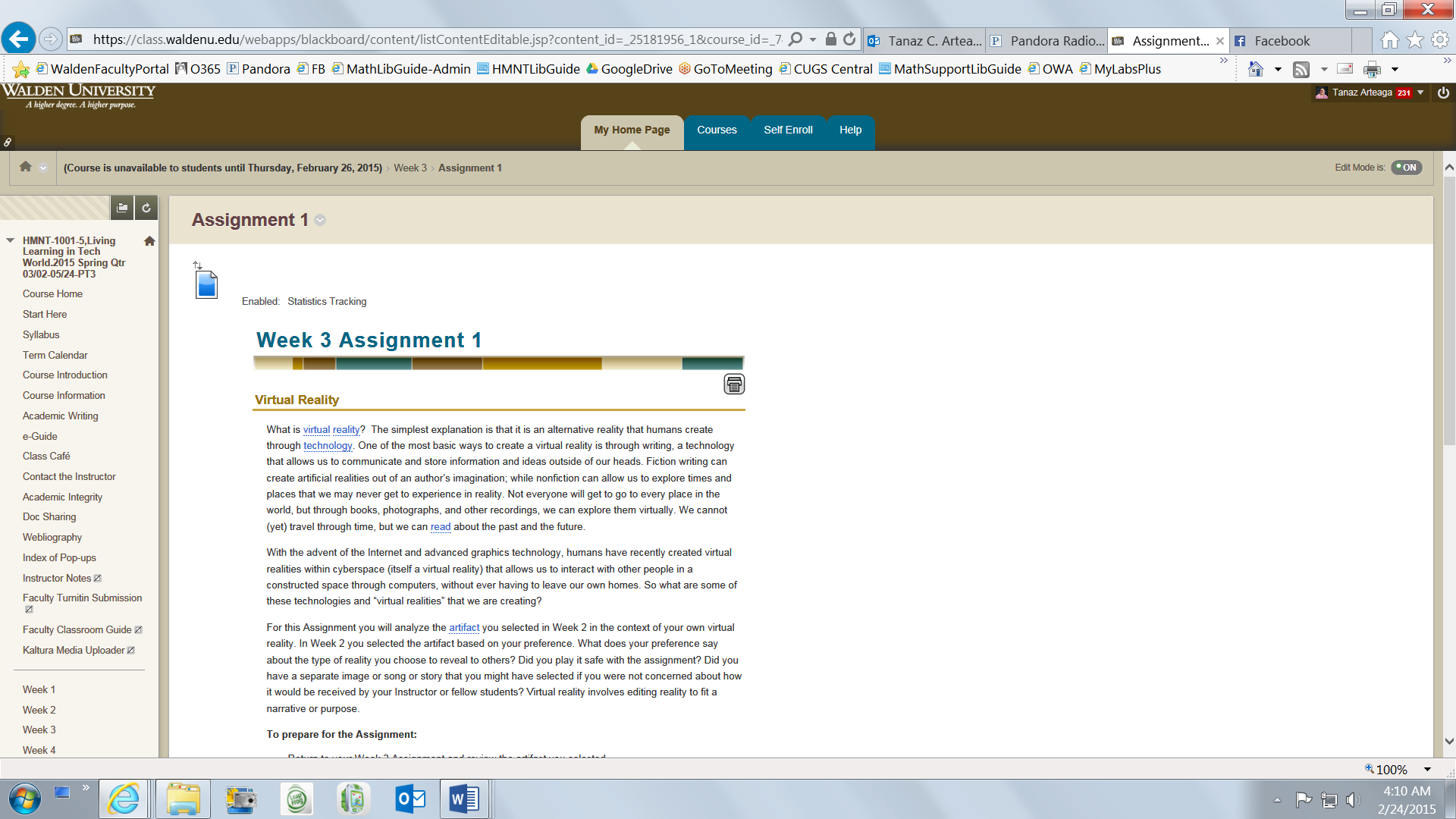
Then, click on the Class DocSharing area to enter this space.
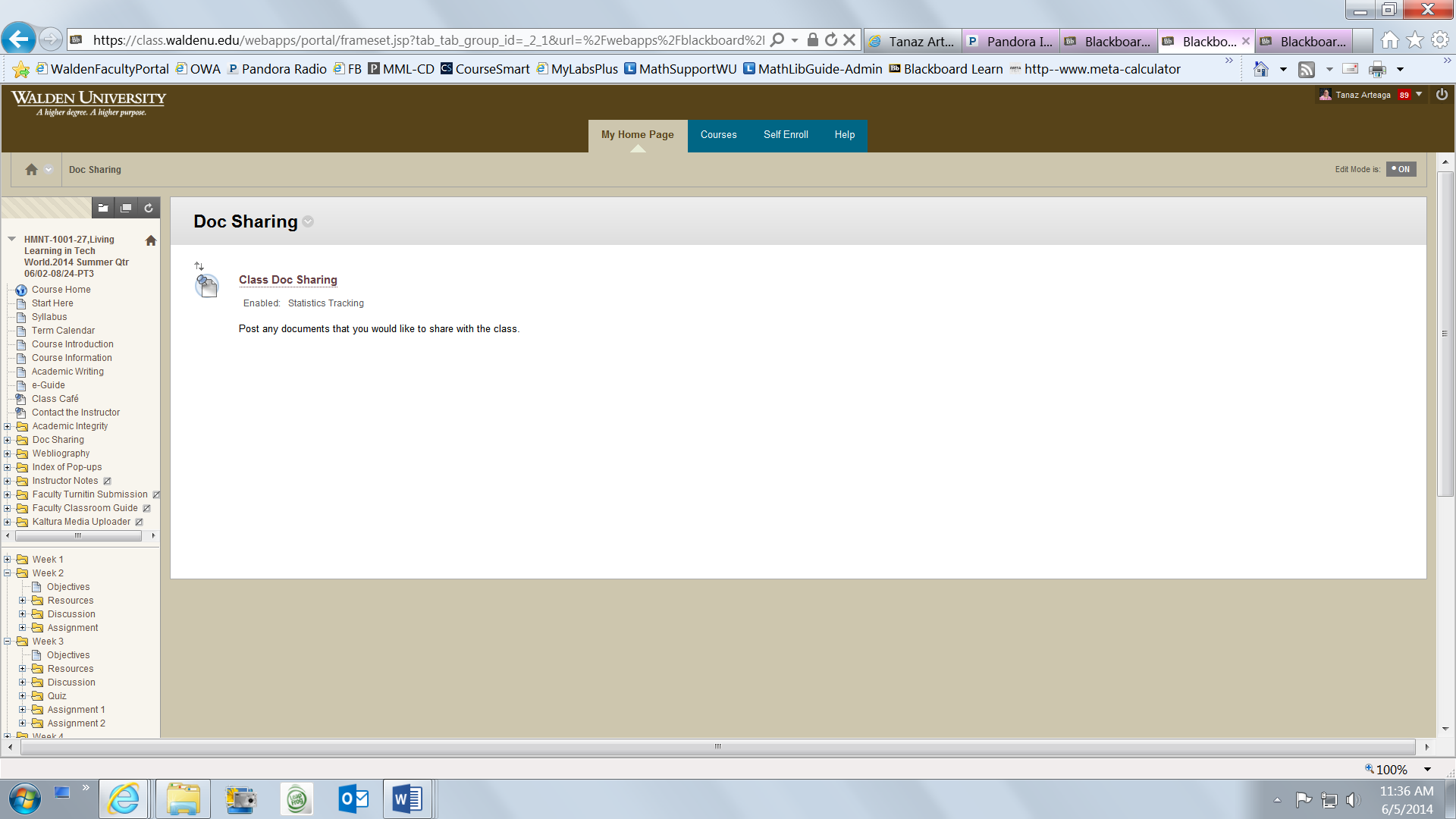
From here, you will click “Create Blog Entry” on the top towards to the left:
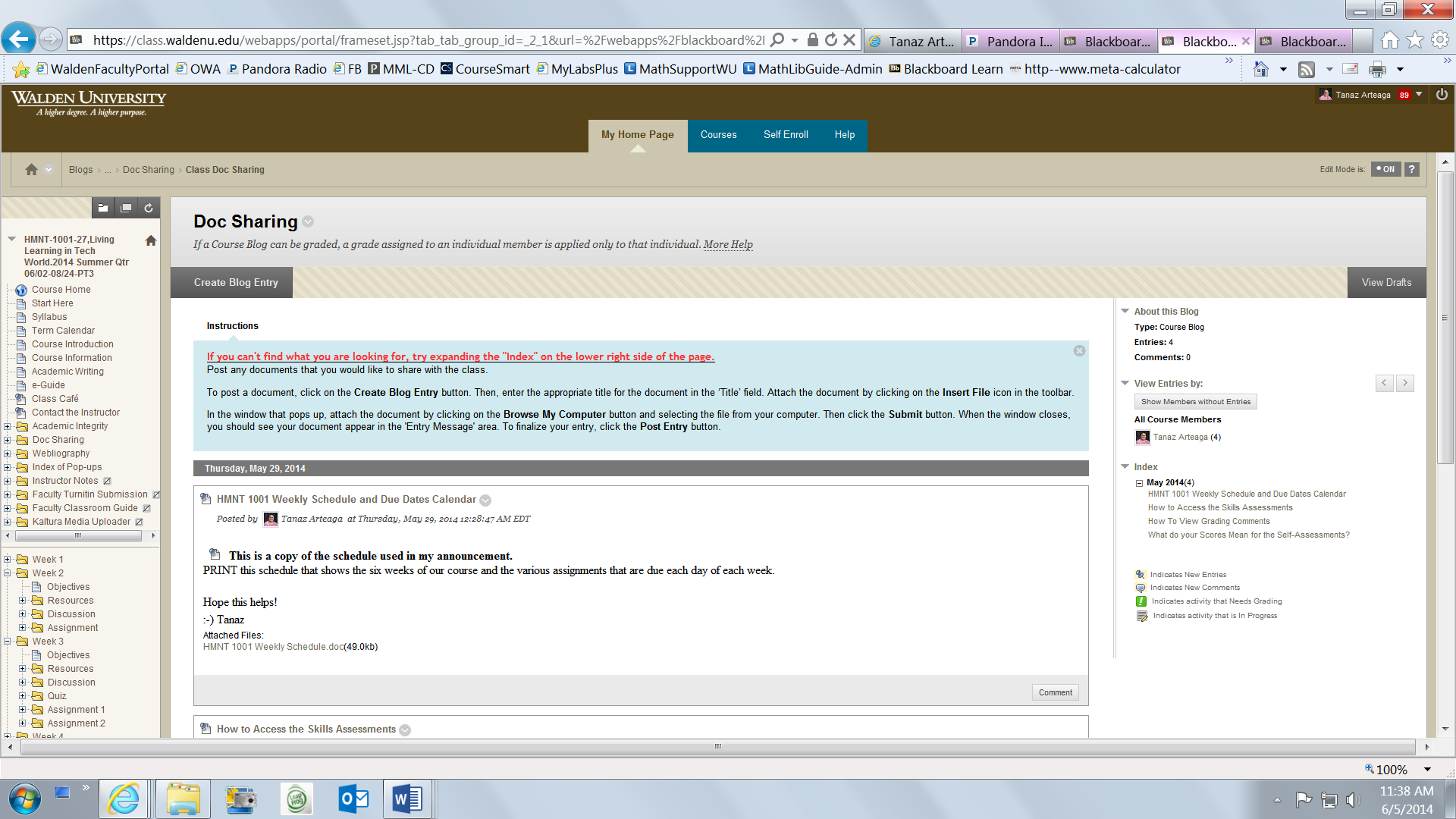
Then fill in the appropriate information and hit Post Entry at the bottom right.
(Please do NOT post your entire worksheet- post only your artifact)
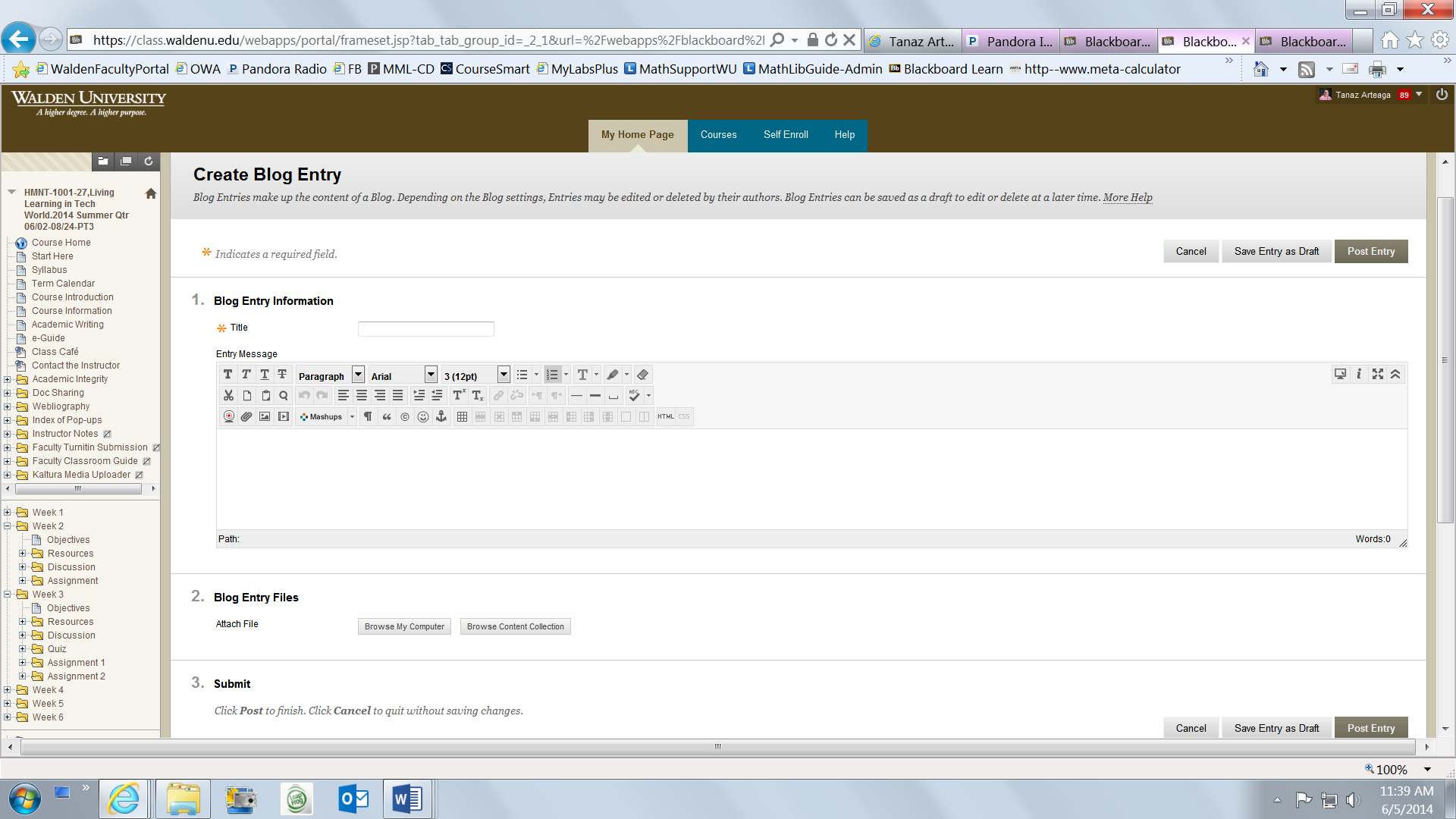
You should now see your entry. Sometimes a larger link or file will take a little longer to upload. So if you don’t see it immediately, give it a minute.
Make sure that your artifact is showing up properly. Some pictures will not copy and paste directly into the classroom. You’ll have to attach a file or document instead.
© 2014 Laureate Education, Inc. Page 5 of 5



