Week 2 Application Assignment: There may be numerous instruments used both for group assessments and individual assessments. Counselors may...
Week 2 Application Assignment: Instrument Review
Overview
The purpose of this assignment is to obtain information about the various types of assessment instruments currently used in a school or agency setting. There may be numerous instruments used both for group assessments and individual assessments. Counselors may participate in the selection and administration of various assessment instruments used with both groups and individuals.
For Activity 2 Assessment Instrument Review, you will create a list of AT LEAST 10 assessment instruments currently used in a school or agency setting. You may need to contact a school or agency employee who typically administers assessment instruments who can provide names of assessment instruments used for various purposes.
You may review instruments in multiple categories or you may review instruments in only selected categories, e.g., Speech/Language, group achievement, Autism, etc. The list must include at least 10 instruments used at schools or agencies.
Directions
Follow the steps below to complete Activity 1, Assessment Instrument Review
Obtain a list of at least 10 assessment instruments used in schools or agencies for a variety of assessment purposes.
Your review list may represent several categories of assessment or you may review instruments in only selected categories, e.g. e.g., Speech/Language, group achievement, career or vocational, Autism, etc.
Complete and type your information in the Activity 2 Assessment Instrument Review template. The template for this assignment is attached in the course. Example of the template is below:
| Name of Instrument | Publica-tion Date (year) | Purpose of instrument (Areas assessed) | Age Target Population | Reliability | Validity | Norm Group Population | Kinds of scores (%ile; GE; AE; etc) | Instrument Strengths | Instrument Weakness | Use in practice Implications and Applications |
| MMY: |
Information to complete the Activity 2 Assessment Instrument Review will be found in the Mental Measurements Yearbooks located through the Lamar University Library Services.
Follow these steps to obtain the required information:
Log into the Lamar University Library System.
Select or click on “databases”.
Select or click on “A-Z” database listing”.
Select or click on “Academic Search Complete”.
At the top of the Academic Search Complete page, select or click on the “Choose Databases”.
(see arrow pointing to example below)
↓
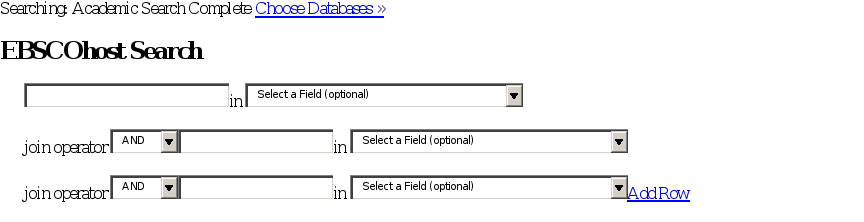
On the Choose Databases screen (see below)
Click to “unselect” or take away the check mark on Academic Search Complete.(Highlighted in yellow, below.)
Go to the bottom of the second column and select or click on Mental Measurements Yearbook.
Click OK.
Choose Databases
Detailed View
Please select a database to continue.
Select / deselect all Note: Selecting all databases for search may result in slow response time.
Academic Search Complete
Agricola
Alt HealthWatch
*This is only a sample of the entire database page.
Return to the EBSCOhost search page
Type the name of the instrument you selected. Information about your selected instrument will appear if it is included in the Mental Measurements Yearbooks (MMY). Use the current edition of your instrument.
If no information appears on your instrument, then your instrument may not be included in the Mental Measurement Yearbooks; you may need to select another instrument or search for information from your own source. Identify your source if you used an alternate resource for information on your instrument.
Read the instrument review and obtain the appropriate information about the instrument to complete the Activity 2 Assessment Instrument Review template.
If no information is available on an instrument used at your school or district, you may decide to report that and include your opinion and reflection on use of an assessment instrument that has little or no information.
Type directly onto the Field Assignment 2 Assessment Instrument Review template and include complete information on all 10 or more of your selected instruments. Include the volume of the MMY used.
Submit your assignment.
Template
| School or Agency Assessment Instrument Review |
| College of Education and Human Development Department of Counseling and Special Populations |
Review the instruments and provide the following information:
| Name of Instrument | Publica-tion Date (year) | Purpose of instrument (Areas assessed) | Age Target Population | Reliability | Validity | Norm Group Population | Kinds of scores (%ile; GE; AE; etc) | Instrument Strengths | Instrument Weakness | Use in practice Implications and Applications |
| MMY: | ||||||||||
| MMY: | ||||||||||
| MMY: | ||||||||||
| MMY: | ||||||||||
| MMY: | ||||||||||
| MMY: | ||||||||||
| MMY: | ||||||||||
| MMY: | ||||||||||
| MMY: |



