Please see the attached Paper. Imagine that the Chief Technology Officer (CTO) of your organization, or of an organization in which you are familiar, has tasked you with researching the potential for
VIRTUALIZATION 0
Virtualization
Janella Lawton
September 7, 2018
Dr. Reddy Urimindi
CIS 512
Virtualization
Information technology systems are growing, and their use is increasing significantly in many technology organizations. An example of an IT technology that is heavily embraced by organizations is virtualization. This technology involves the development of a virtual rather than an actual representation of the version of the product such as a server, operating system, a network resource system and a device for storing data. Virtualization allows the user to operate more servers as well as multiple applications which significantly improves the efficiency of data centers. It becomes easy to deploy workloads in a faster more convenient way which increases opportunities and automating operations. This makes the daily operations smooth and easy to manage. Also, the cost of running operations is reduced as you operate these activities. The key characteristics of virtualization include; Isolation, encapsulation, hardware independence and partitioning. The software can divide the resources and the system between the identified virtual systems (Bull & Matthews, 2016). The performance of organizations can be preserved using more advanced and updated resources controls. Information technology management for business has improved business operations and creates opportunities through server virtualization.
Top Three Brands of Virtualization Software Available
The main reason most businesses are embracing virtualization is due to consolidations. These are very effective strategies that allow the business managers to stretch the server to its maximum capacity using the installation of different types of software on one unit of hardware. Another remarkable reason that business managers go for virtualization for their IT departments is that a virtual machine enhances technology in an energy efficient way compared to the dedicated servers. Also, too many virtual servers can be chosen rather than having too many dedicated servers which will still save the operational cost by being energy efficient.
The first virtual software available in the market and used by the information technology departments of businesses is VMware which is supported by their vSphere/ESXi. The product comes in different packages of free editions and that of five commercial editions. VMware dominated the business market when it designed innovative features like the Storage vMotion, vMotion, memory overcommitment and Fault Tolerance (Lee, 2014). VSphere allows its users to virtualize applications that can operate on stronger computers and applications that can operate on any regular computers.
The second virtual software that is available in the market for businesses is Microsoft Windows Server 2012 Hyper-V. This software always emerges among the top three competing with vSphere and XenServer. This software offers clients a reliable and flexible solution to assist organizations to increase the utilization of the servers and minimizing costs. It is flexible and straightforward thus can be integrated into existing information technology environments and take advantage of the existing management procedures, provisioning, and support devices.
The third type of available virtual software is Citrix XenServer. Citrix Hypervisor is a well-designed virtualization platform that includes an enterprise-class feature that is used merely to operate different types of workload, multiple operating systems, and networking or storage configurations. The information technology department appreciates the flexibility of the virtual machines such as improved graphics designed by Intel and NVIDIA, improved security of the workload containing direct inspect APIs that will play a significant role in reducing complexity and the cost of the virtual infrastructure (Bull & Matthews, 2016).
The following are the features of the three virtualization platforms:
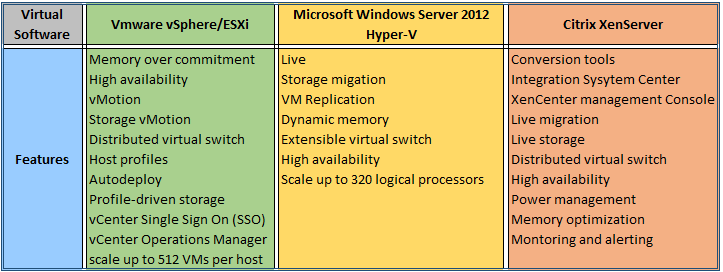
This image was obtained from (Bull & Matthews, 2016).
Major Pros and Major Cons of the Software Packages
There are various advantages as well as limitations presented by VMware visualization software. This software is not for commercial use but rather personal. However, there is the availability of commercially usable software that is accompanied by a purchased commercial license. There is a possibility of creating the VMware on a machine that hosts it specifically a virtual switch committed to networking of NAT. Also, it provides a DHCP server that is well built in and it is made use of by all NMs. There is the addition of ten adapters of virtual networking besides supporting a virtualization that is nested and hardware assisted. USB 3.0 for windows 8 as well as guest VM is also supported.
This software might emerge a leader in the market though doubters have continued to hesitate to buy the VMware virtualization. One of the disadvantages presented by VMware is that a built-in VM snapshot and cloning is not present as well. When there is a wifi network that has a weak signal or other issues, the bridge networking preferred develops a problem working with such a network. For the guest VMware, only single multiple monitors are supported besides it being uninstallable on Solaris host or OS x operating systems. In addition, updates frequency is less as well as a command line interface of VMs managing being limited (Morabito, Kjällman & Komu, 2015).
Symantec visualization software also presents several pros which encompass offering of products extensively, secular development and the merger as well as acquisition. This software is not for personal use, and it enables interaction with various files in distinct ways besides supporting Windows 7 x64. Another advantage presented by this software is that it makes it easy to do the backing up as well as offering a professional grade. Some of the disadvantages presented by this software include competition that is presented by its fierce competitors in all its activities. Also, there is a distraction caused when Symantec used thirteen billion dollars to buy Veritas software which possesses a larger storage provider. Another disadvantage is the legacy business as a result of growth that is low as well as a commodity business. Additional limitations of this software include security; Drive only installed files, a configuration that is inadequate in addition to the necessity of having disabled layers to come up with one.
Microsoft Application visualization presents several advantages which include offering a display that is flexible, management that is powerful as well as an integrated platform. It is, therefore, possible for it to deliver platform agnostic. The centralized control provided by this software enables the administrator to limit the access by users to specific apps. It is very common in the shops migrating to Windows 8 because it enables the users to have an interaction with windows apps that are visualized, e.g., office. Some of the benefits that an enterprise may enjoy include application updates that are easy and faster, minimal application conflicts, being in apposition to run multiple similar app versions simultaneously, the offline and online following of users and minimal app to app regression testing. Users are offered an application experience that is more native. Microsoft Silverlight enables IT to install and track applications meaning that they can be in a position to access their administrator console utilizing the internet. Streaming by applications is enabled by App V 5.0 using WAN through direct access where in addition has Windows To Go integration (Shah, 2013).
Some of the major limitations of the Microsoft application are that there is no alternative offered concerning the system center empowerment. Personalized solutions, as well as compliance via control and access, are not provided. Also, with Microsoft application, there is a challenge of identifying software that is operative in structural design.
Major Advantages and Major Disadvantages of using Virtualization Software.
The administrators have quite a variety of choices when it comes to matters related to virtue desktop infrastructure. Accenture is the organization chosen. This is an international company that deals with management consultations, technology services as well as outsourcing companies. In terms of revenue, Accenture Company is ranked as the largest consulting organization. Thus, this firm requires better management by means of operation or software’s of visualization in regard to their business activities, uptime and higher availability, an installation that is speedy, corporate directives as well as high performance and reliability. There are various benefits that the company will enjoy which include having a quality that is superior, affordability, and more savings in addition to a streaming management that is simplified by using the visualizing software. Without a doubt, visualizing software are very suited for Accenture because its implementation is cheaper, there is less installation time, enhanced service uptime, high availability conventional setups and availability, compared to using several traditional servers.
Advantages, Disadvantages, Computer Requirements, Initial Costs, and Future Savings
Virtualization is invented technology that allows business to carry out their daily operations with ease and at a less cost. Vast organizations that have large Information technology systems were the first to use the technology, but now small business is moving towards using the software to run the networking operations. Virtualization saves on cost but for it to achieve its purpose in the business it has to make a 5-7 mark when the business utilizing it has a low utilization rate per server. At 10-15 servers the business will be saving on cost, and actually, this will be an investment for the business (Lee, 2014). However, before the organization can start using virtualization for business, it has to ensure that it has the sufficient capacity for the servers, ensure that the network infrastructure can contain the requirements of the bandwidth and the business should have enough capacity for storage (Bull & Matthews, 2016).
| Advantages | Enhances functionality Essential for testing and development Improves performance Important to the information technology department as it makes available server consolidation Reduces workload |
| Disadvantages | It is complex to use The level of performance is the same Not applications support virtualizations Its high risk when faulted |
| Computer Requirements | The hardware should contain Ram, Hard disk or storage memory, disk space, and processor The software should be Windows Server 2003 R2, Windows Server 2003, Windows Server 2008, Windows Server 2008 R2 |
| Initial Cost | The initial cost mostly covers the expenses of labor, software, and hardware. This cost will always affect the TCO calculations of the company. |
| Future Savings for the Company | The aim of server virtualization is to help in the consolidation of the workloads thus saving on energy and cost. Therefore, the future savings of the will be based on cost, scalability, agility, and flexibility (Huh, 2018) |
Conclusion
To sum up, I have a conviction that visualization will go further to define the enterprise IT modern architecture leading to the development of new models of ways in which the applications are run as well as the cloud computing path. However, there are still some few firms which are reluctant to move their business applications that are vital to the virtual environment. The doubt that these firms possess are slowly reducing with the advancement of the software’s as well as hardware. Moreover, a business environment which demands ever greater agility as well as stability with risk and cost that is reduced is driving forward many organizations.
References
Bull, R. L., & Matthews, J. N. (2016). Critical analysis of layer 2 network security in virtualized environments. International Journal of Communication Networks and Distributed Systems, 17(3), 315-333.
Huh, J. H. (2018). Server Operation and Virtualization to Save Energy and Cost in Future Sustainable Computing. Sustainability (2071-1050), 10(6).
Lee, H. (2014). Virtualization Basics: Understanding Techniques and Fundamentals. School of Informatics and Computing, Indiana University, 815.
Morabito, R., Kjällman, J., & Komu, M. (2015, March). Hypervisors vs. lightweight virtualization: a performance comparison. In Cloud Engineering (IC2E), 2015 IEEE International Conference on (pp. 386-393). IEEE.
Shah, Z. H. (2013). Windows Server 2012 Hyper-V: Deploying the Hyper-V Enterprise Server Virtualization Platform. Packet Publishing Ltd.



