Resource: Ch. 6, "Trees", of Data Structures: Abstraction and Design Using Java, Exercises for Section 6.1; Self-Check #3Complete the Self-Check Question #3 within "Exercises for Sections 6.1" subsect
CHAPTER 6
TREES
Chapter Objectives
To learn how to use a tree to represent a hierarchical organization of information
To learn how to use recursion to process trees
To understand the different ways of traversing a tree
To understand the difference between binary trees, binary search trees, and heaps
To learn how to implement binary trees, binary search trees, and heaps using linked data structures and arrays
To learn how to use Java 8 Lambda Expressions and Functional Interfaces to simplify coding
To learn how to use a binary search tree to store information so that it can be retrieved in an efficient manner
To learn how to use a Huffman tree to encode characters using fewer bits than ASCII or Unicode, resulting in smaller files and reduced storage requirements
The data organizations you have studied so far are linear in that each element has only one predecessor or successor. Accessing all the elements in sequence is an O(n) process. In this chapter, we begin our discussion of a data organization that is nonlinear or hierarchical: the tree. Instead of having just one successor, a node in a tree can have multiple successors, but it has just one predecessor. A tree in computer science is like a natural tree, which has a single trunk that may split off into two or more main branches. The predecessor of each main branch is the trunk. Each main branch may spawn several secondary branches (successors of the main branches). The predecessor of each secondary branch is a main branch. In computer science, we draw a tree from the top down, so the root of the tree is at the top of the diagram instead of the bottom.
Because trees have a hierarchical structure, we use them to represent hierarchical organizations of information, such as a class hierarchy, a disk directory and its subdirectories (see Figure 6.1), or a family tree. You will see that trees are recursive data structures because they can be defined recursively. For this reason, many of the methods used to process trees are written as recursive methods.
FIGURE 6.1 Part of the Programs Directory
This chapter will focus on a restricted tree structure, a binary tree, in which each element has, at most, two successors. You will learn how to use linked data structures and arrays to represent binary trees. You will also learn how to use a special kind of binary tree called a binary search tree to store information (e.g., the words in a dictionary) in an ordered way. Because each element of a binary tree can have two successors, you will see that searching for an item stored in a binary search tree is much more efficient than searching for an item in a linear data structure: (generally O(log n) for a binary tree versus O(n) for a list).
You also will learn about other kinds of binary trees. Expression trees are used to represent arithmetic expressions. The heap is an ordered tree structure that is used as the basis for a very efficient sorting algorithm and for a special kind of queue called the priority queue. The Huffman tree is used for encoding information and compressing files.
Trees
6.1 Tree Terminology and Applications
6.2 Tree Traversals
6.3 Implementing a BinaryTree Class
6.4 Java 8 Lambda Expressions and Functional Interfaces
6.5 Binary Search Trees
Case Study: Writing an Index for a Term Paper
6.6 Heaps and Priority Queues
6.7 Huffman Trees
Case Study: Building a Custom Huffman Tree
6.1 Tree Terminology and Applications
Tree Terminology
We use the same terminology to describe trees in computer science as we do trees in nature. A computer science tree consists of a collection of elements or nodes, with each node linked to its successors. The node at the top of a tree is called its root because computer science trees grow from the top down. The links from a node to its successors are called branches. The successors of a node are called its children. The predecessor of a node is called its parent. Each node in a tree has exactly one parent except for the root node, which has no parent. Nodes that have the same parent are siblings. A node that has no children is a leaf node. Leaf nodes are also known as external nodes, and nonleaf nodes are known as internal nodes.
A generalization of the parent–child relationship is the ancestor–descendant relationship. If node A is the parent of node B, which is the parent of node C, node A is node C's ancestor, and node C is node A's descendant. Sometimes we say that node A and node C are a grandparent and grandchild, respectively. The root node is an ancestor of every other node in a tree, and every other node in a tree is a descendant of the root node.
Figure 6.2 illustrates these features in a tree that stores a collection of words. The branches are the lines connecting a parent to its children. In discussing this tree, we will refer to a node by the string that it stores. For example, we will refer to the node that stores the string "dog" as node dog.
FIGURE 6.2 A Tree of Words
A subtree of a node is a tree whose root is a child of that node. For example, the nodes cat and canine and the branch connecting them are a subtree of node dog. The other subtree of node dog is the tree consisting of the single node wolf. The subtree consisting of the single node canine is a subtree of node cat.
The level of a node is a measure of its distance from the root. It is defined recursively as follows:
If node n is the root of tree T, its level is 1.
If node n is not the root of tree T, its level is 1 + the level of its parent.
For the tree in Figure 6.2, node dog is at level 1, nodes cat and wolf are at level 2, and node canine is at level 3. Since nodes are below the root, we sometimes use the term depth as an alternative term for level. The two have the same meaning.
The height of a tree is the number of nodes in the longest path from the root node to a leaf node. The height of the tree in Figure 6.2 is 3 (the longest path goes through the nodes dog, cat, and canine). Another way of saying this is as follows:
If T is empty, its height is 0.
If T is not empty, its height is the maximum depth of its nodes.
An alternate definition of the height of a tree is the number of branches in the longest path from the root node to a leaf node +1.
Binary Trees
The tree in Figure 6.2 is a binary tree. Informally, this is a binary tree because each node has at most two subtrees. A more formal definition for a binary tree follows.
A set of nodes T is a binary tree if either of the following is true:
T is empty.
If T is not empty, its root node has two subtrees, TL and TR, such that TL and TR are binary trees.
We refer to TL as the left subtree and TR as the right subtree. For the tree in Figure 6.2, the right subtree of node cat is empty. The leaf nodes (wolf and canine) have empty left and right subtrees. This is illustrated in Figure 6.3, where the empty subtrees are indicated by the squares. Generally, the empty subtrees are represented by null references, but another value may be chosen. From now on, we will consistently use a null reference and will not draw the squares for the empty subtrees.
FIGURE 6.3 A Tree of Words with Null Subtrees Indicated
Some Types of Binary Trees
Next, we discuss three different types of binary trees that are common in computer science.
An Expression Tree
Figure 6.4 shows a binary tree that stores an expression. Each node contains an operator (+, -, *, /, %) or an operand. The expression in Figure 6.4 corresponds to (x + y) * ((a + b) / c). Operands are stored in leaf nodes. Parentheses are not stored in the tree because the tree structure dictates the order of operator evaluation. Operators in nodes at higher levels are evaluated after operators in nodes at lower levels, so the operator * in the root node is evaluated last. If a node contains a binary operator, its left subtree represents the operator's left operand and its right subtree represents the operator's right operand. The left subtree of the root represents the expression x + y, and the right subtree of the root represents the expression (a + b) / c.
FIGURE 6.4 Expression Tree
A Huffman Tree
Another use of a binary tree is to represent Huffman codes for characters that might appear in a text file. Unlike ASCII or Unicode encoding, which use the same number of bits to encode each character, a Huffman code uses different numbers of bits to encode the letters. It uses fewer bits for the more common letters (e.g., space, e, a, and t) and more bits for the less common letters (e.g., q, x, and z). On average, using Huffman codes to encode text files should give you files with fewer bits than you would get using other codes. Many programs that compress files use Huffman encoding to generate smaller files in order to save disk space or to reduce the time spent sending the files over the Internet.
Figure 6.5 shows the Huffman encoding tree for an alphabet consisting of the lowercase letters and the space character. All the characters are at leaf nodes. The data stored at nonleaf nodes is not shown. To determine the code for a letter, you form a binary string by tracing the path from the root node to that letter. Each time you go left, append a 0, and each time you go right, append a 1. To reach the space character, you go right three times, so the code is 111. The code for the letter d is 10110 (right, left, right, right, left).
FIGURE 6.5 Huffman Code Tree
The two characters shown at level 4 of the tree (space, e) are the most common and, therefore, have the shortest codes (111, 010). The next most common characters (a, o, i, etc.) are at level 5 of the tree.
You can store the code for each letter in an array. For example, the code for the space ' ' would be at position 0, the letter 'a' would be at position 1, and the code for letter 'z' would be at position 26. You can encode each letter in a file by looking up its code in the array.
However, to decode a file of letters and spaces, you walk down the Huffman tree, starting at the root, until you reach a letter and then append that letter to the output text. Once you have reached a letter, go back to the root. Here is an example. The substrings that represent the individual letters are shown in alternate shades of black to help you follow the process. The underscore in the second line represents a space character (code is 111).
10001010011110101010100010101110100011
g o _ e a g l e s
Huffman trees are discussed further in Section 6.7.
A Binary Search Tree
The tree in Figure 6.2 is a binary search tree because, for each node, all words in its left subtree precede the word in that node, and all words in its right subtree follow the word in that node. For example, for the root node dog, all words in its left subtree (cat, canine) precede dog in the dictionary, and all words in its right subtree (wolf) follow dog. Similarly, for the node cat, the word in its left subtree (canine) precedes it. There are no duplicate entries in a binary search tree.
More formally, we define a binary search tree as follows:
A set of nodes T is a binary search tree if either of the following is true:
T is empty.
If T is not empty, its root node has two subtrees, TL and TR, such that TL and TR are binary search trees and the value in the root node of T is greater than all values in TL and is less than all values in TR.
The order relations in a binary search tree expedite searching the tree. A recursive algorithm for searching a binary search tree follows:
1. if the tree is empty
2. Return null (target is not found).
else if the target matches the root node’s data
3. Return the data stored at the root node.
else if the target is less than the root node’s data
4. Return the result of searching the left subtree of the root.
else
5. Return the result of searching the right subtree of the root.
The first two cases are base cases and self-explanatory. In the first recursive case, if the target is less than the root node's data, we search only the left subtree (TL) because all data items in TR are larger than the root node's data and, therefore, larger than the target. Likewise, we execute the second recursive step (search the right subtree) if the target is greater than the root node's data.
Just as with a binary search of an array, each probe into the binary search tree has the potential of eliminating half the elements in the tree. If the binary search tree is relatively balanced (i.e., the depths of the leaves are approximately the same), searching a binary search tree is an O(log n) process, just like a binary search of an ordered array.
What is the advantage of using a binary search tree instead of just storing elements in an array and then sorting it? A binary search tree never has to be sorted because its elements always satisfy the required order relations. When new elements are inserted (or removed), the binary search tree property can be maintained. In contrast, an array must be expanded whenever new elements are added, and it must be compacted whenever elements are removed. Both expanding and contracting involve shifting items and are thus O(n) operations.
Full, Perfect, and Complete Binary Trees
The tree on the left in Figure. 6.6 is called a full binary tree because all nodes have either 2 children or 0 children (the leaf nodes). The tree in the middle is a perfect binary tree, which is defined as a full binary tree of height n(n is 3) with exactly 2n − 1 (7) nodes. The tree on the right is a complete binary tree, which is a perfect binary tree through level n − 1 with some extra leaf nodes at level n (the tree height), all toward the left.
FIGURE 6.6 Full, Perfect, and Complete Binary Trees
General Trees
A general tree is a tree that does not have the restriction that each node of a tree has at most two subtrees. So nodes in a general tree can have any number of subtrees. Figure 6.7 shows a general tree that represents a family tree showing the descendants of King William I (the Conqueror) of England.
FIGURE 6.7 Family Tree for the Descendants of William I of England
We will not discuss general trees in this chapter. However, it is worth mentioning that a general tree can be represented using a binary tree. Figure 6.8 shows a binary tree representation of the family tree in Figure 6.7. We obtained it by connecting the left branch from a node to the oldest child (if any). Each right branch from a node is connected to the next younger sibling (if any).
FIGURE 6.8 Binary Tree Equivalent of King William's Family Tree
The names of the men who became kings are in boldface type. You would expect the eldest son to succeed his father as king; however, this would not be the case if the eldest male died before his father. For example, Robert died before William I, so William II became king instead. Starting with King John (near the bottom of the tree), the eldest son of each king did become the King of England.
EXERCISES FOR SECTION 6.1
SELF-CHECK
Draw binary expression trees for the following infix expressions. Your trees should enforce the Java rules for operator evaluation (higher-precedence operators before lower-precedence operators and left associativity).
x / y + a – b * c
(x * a) – y / b * (c + d)
(x + (a * (b – c))/d
Using the Huffman tree in Figure 6.5,
Write the binary string for the message “scissors cuts paper”.
Decode the following binary string using the tree in Figure 6.5:
1100010001010001001011101100011111110001101010111101101001
For each tree shown below, answer these questions. What is its height? Is it a full tree? Is it a complete tree? Is it a binary search tree? If not, make it a binary search tree.
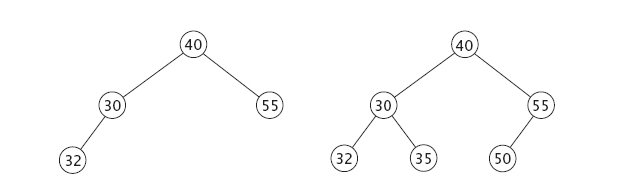
For the binary trees in Figures 6.2–6.5, indicate whether each tree is full, perfect, complete, or none of the above.
Represent the general tree in Figure 6.1 as a binary tree.



