R programming
Visual Analytics
Data visualisation using R
INSTRUCTIONS
For each task you are required to submit:
A pdf document containing the visualisation (or visualisations) and a short (100-150 words) explanation of your visualisation.
The description should include ‘what’ you are trying to show and ‘how’ you have chosen to show it.
Example: This visualisation is showing the change in unemployment rate over time. I have used a line chart to show the change over time. Colouring has been used to discriminate between different cities. The city of New York has been highlighted by increasing the thickness of its line.
The R script (.R file) containing the code you used to produce the visualisation(s).
Each R script should be self-contained. This means that you need to include library(…) commands for any packages you use as well as read.csv(…) commands for any data you are using (you can assume the data sets are in the working directory).
Question X.pdf Question X.R
or
Marks will be allocated for:
R scripts that contain all relevant code (including library calls and functions for importing data) and run without errors.
Visualisation descriptions that are clear and concise; make reference to the relevant visual elements used (e.g. chart type, colour, size, shape, etc.); and visualisation techniques (e.g. informative titles, highlighting, annotating, faceting, etc.)
Visualisations that are able to effectively convey information using appropriate techniques.
1
This assignment forms 40% of your total assessment for the subject. (The total mark that you achieved out of 100 will be converted into a mark out of 40 for your overall unit grade.)
The data sets needed for this assignment are located on the LMS in CSV format. The LMS also contains a data-dictionary for each data set (please refer to this so you know what the variables in the data represent).
OTHER IMPORTANT INFORMATION
Standard plagiarism and collusion policy, and extension and special consideration policy of this university apply to this assignment.
A cover sheet is NOT required. By submitting your work online, the declaration on the university’s assignment cover sheet is implied and agreed to by you.
2
TASK 2
Using the data contained in the file ‘bigstocks.csv’, create a visualisation that:
Compares the shares performance of the big four companies (Apple, Amazon, Google, and Facebook) over time based the closing price.
Shows the distribution of share volume traded between 2013 and 2015 for the big four companies that highlights which company has the highest median value.
TASK 3
Using the data contained in the ‘grandslamdata.csv’ file, create a visualisation that:
Shows the top ten tennis players who have won the highest number of Grand Slam titles (across all the four major tournaments) in the data set.
Compares the performance of the top ten players winning each of the four major tournaments.
TASK 4
Using the data contained in the file ‘crimedata.csv’ and the ggmap R package, create a Shiny interactive data visualisation that allows the user to:
View the spatial density of one or more offense types in the Houston area.
View the spatial density of all the crimes happened for a certain range of date (e.g. from 01/03/2010 to 30/04/2010).
[Note: You should exclude the offense type of Theft when creating the visualisation. You only need to describe one screenshot for this task – we will run your code to check for the interactivity.]
3
ASSESSMENT CRITERIA
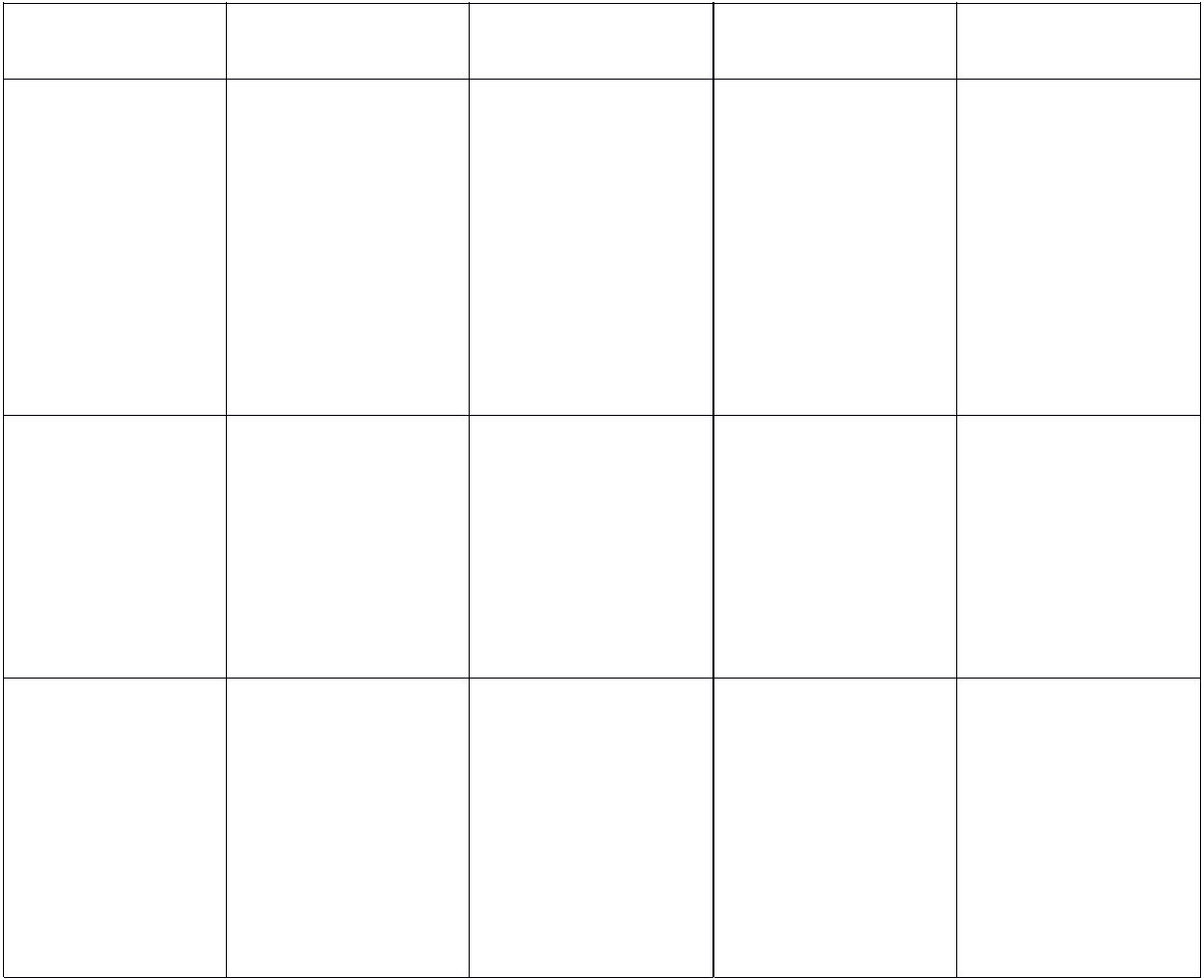
Assessment
criteria
Ability to
describe
elements of data
visualisation
Ability to create
data
visualisations in R
Correct
visualisation
theory applied to
charts and ability
to convey
information
through data
visualisation
A (80-100%)
All visualisations
are described
clearly and
concisely.
Descriptions
include information
about all relevant
visual elements.
All visualisations are created appropriately and without error. All data files are imported in correct format
All visualisations are informative, efficient and beautiful. All visualisations clearly convey the appropriate message
B (70-79%)
Some visualisations
are described
clearly and
concisely.
Descriptions
include some
information about
the relevant visual
elements.
Some visualisations created without error. Some data files imported with no errors
Most visualisations are informative, efficient and beautiful. Some visualisations convey the appropriate message
C (60-69%)
Limited ability to
describe
visualisations.
Limited description
of visual elements.
Limited ability to
create
visualisations.
Some data
imported with
errors
Some charts are informative, efficient and beautiful. Limited ability to convey messages though data visualisation
Pass (50-59%)
The visualisations have a description. Descriptions refer to visual elements.
Able to identify data visualisation tools. Able to identify data importing tools
Able to identify
appropriate chart
type. Able to
identify
appropriate
message
4



