Follow the Instruction
SDEV120 - draw.io Tutorial
Download the template that was provided with the discussion board.
Click on the Device button to save diagrams to your computer.
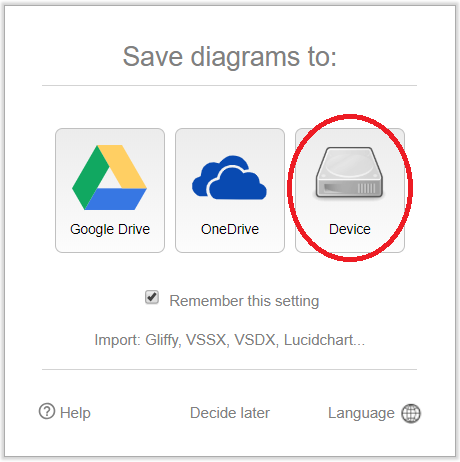
Click on the Open Existing Diagram button to open the template that you downloaded to your computer.
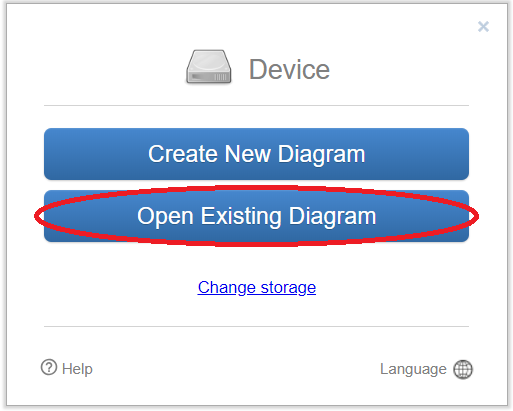
To change the actor name:
Double-click on the Actor drawing and then type in the new name.
To find the use case symbols for the use case diagram
Search for “use case” from the search bar symbol menu on the left.
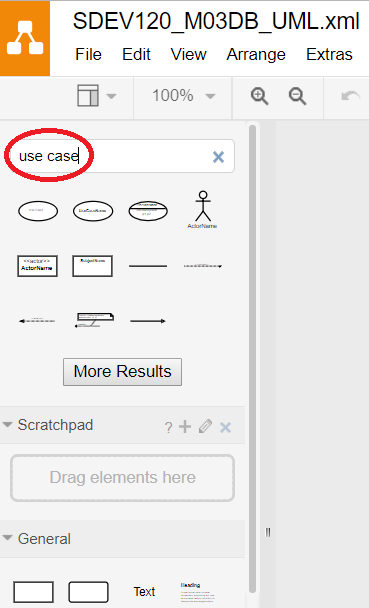
Use the following symbols:
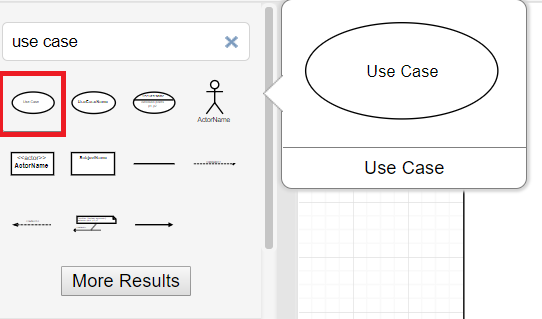
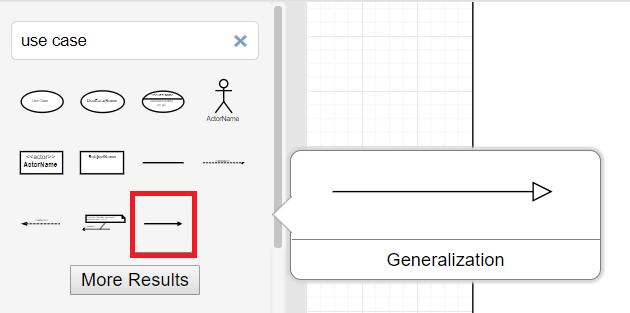
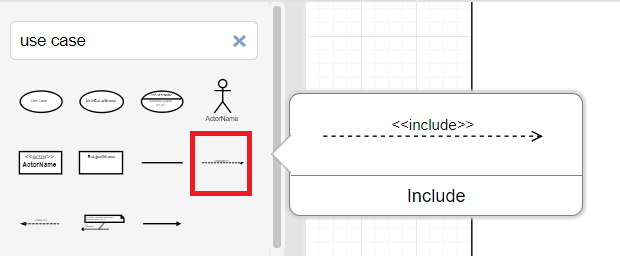
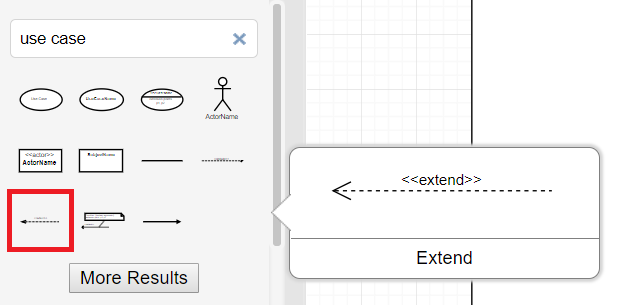
How to save the file for download
Click on the File button from the menu
Click on “Save As”
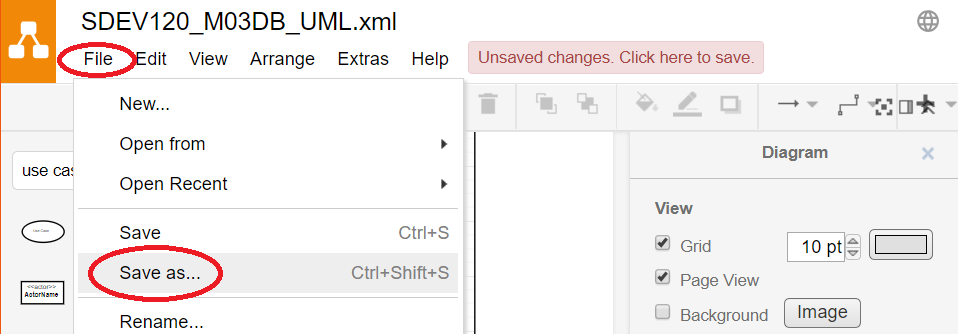
Rename the file as indicated by the assignment that you are completing (for example: LASTNAME_FIRSTNAME_M03DB.xml where LASTNAME is your last name and FIRSTNAME is your first name).
Click on the Download button
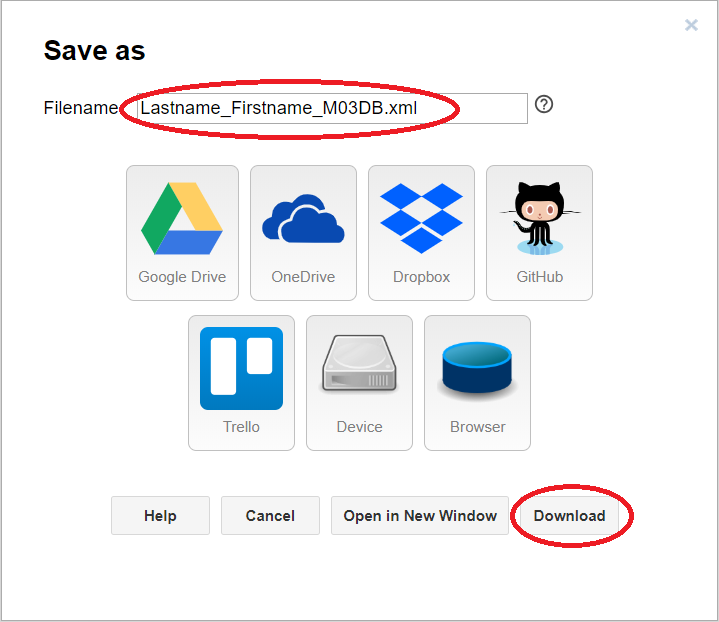
4



