Please take a look at the attached file. There are 13 questions
Stellarium Exercise
You must also include screen captures throughout your assignment to assist in answering questions. There are a total of 13 questions
- ensure you have thoroughly answered all of them.
-------------------------------------------------------------------------------------------------------------------------------
WHAT IS "STELLARIUM" ?Stellarium is a free online software that helps users explore the night sky. Using the link below, you should download and install this free open-source program onto your desktop or laptop computer only. This program runs under the PC, MAC, and Linux operating systems. (NOTE: Do Not try this program on your phone. It is a different program that they charge money for).
LINK: http://www.stellarium.org/en_CA/
Launch the program and set your location (if it hasn’t already done so automatically). To pull up the menus, move your mouse to the lower left hand side of the Stellarium window and menu icons will pop out of lower left corner. Similar if you move mouse to bottom section of the window over the lower toolbar that shows date/time/location and another menu will also pop up with a different set of buttons. You can use the scroll wheel to zoom in/out. You can also hold down the mouse button and drag the sky around. You can also spin it around as you move drag the sky in a circular motion.
You may also use the following two links for additional assistance when using Stellarium:
HELPFUL LINKS:The Stellarium User Guide wiki can be found at:
http://stellarium.sourceforge.net/wiki/index.php/Stellarium_User_Guide
Read sections 3 (Interface Guide) & 4 (Configuration) to understand the software. Check out the “Time Travel” buttons that advance the motions of the sky. It is lots of fun.
- A Guide to Using Stellarium:
http://sas-sky.org/wp-content/uploads/2013/02/Stellarium_Handbook.pdf
SETUP STELLARIUM FOR THIS ASSIGNMENT:
Select the “Sky Viewing Options” that pops up when you move your mouse to the left edge of the window. Then click on “Markings”. See image <Stellarium-Markings1.jpg>

Ensure Projection is “Stereographic” Select “Cardinal points”
select “Ecliptic (of date)” select “Meridian”
under “Constellations” select “Show lines” select “Show labels”
ASSIGNMENT QUESTIONS:1. EXERCISE - THE SKY
Set the date and time for the date/time in <Stellarium-date1.jpg> below.
Hold the mouse down on the “up arrow” above the day and advance the time in days for at least 6 months. Notice the motions of the moon and planets.
Questions:What path do the moon and planets appear to be following?

Set the date/time for the daytime shown in <Stellarium-SummerSolstice.jpg> below. Hold the mouse down on the “up arrow” above the day and advance the time in days for at least 6 months. Notice the motions of the stars and the path of the sun.
What path does the sun appear to be following?
Do you notice an odd jump in the sideways position of the sun in mid-March and mid- November? (yes or no)
Do you know why there is a jump? (Hint: look at the position of the sun with respect to the meridian at Noon in winter versus summer)
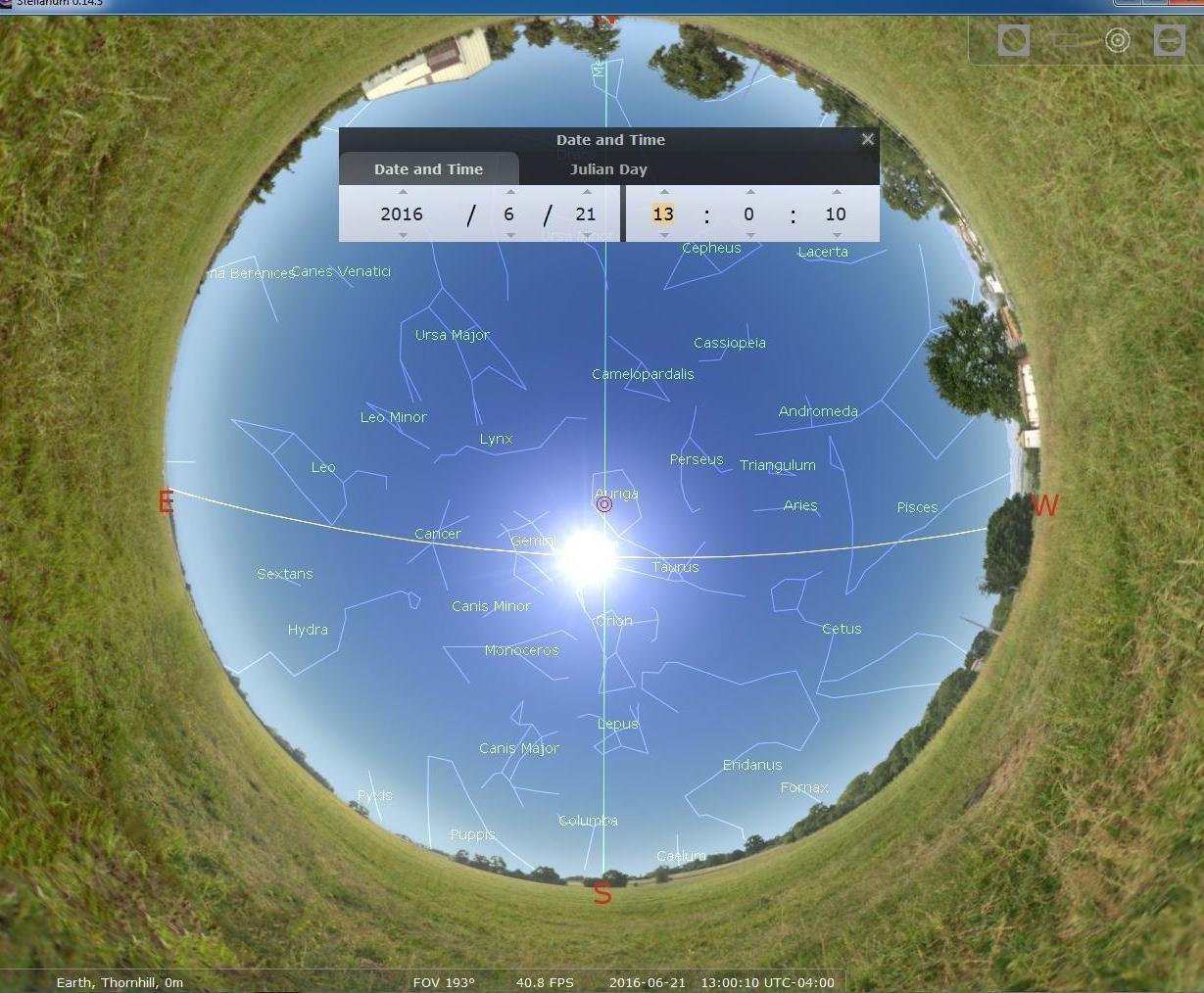
Set the date/time for the daytime shown in <Stellarium-SummerSolstice.jpg>. Then set the date/time for the daytime shown in <Stellarium-WinterSolstice.jpg>. Notice the elevation of the sun in the sky at noon-ish on those dates. You might to flip back and forth several times between those two dates.
Approximately how many hours of daylight do you think we get on the summer and winter solstice dates?
Summer daylight hours = _ Winter daylight hours = _ _
Do you think the difference in hours might relate to the elevation of the sun? Why?

Set the date/time for the daytime shown in <Stellarium-SummerSolstice.jpg>. Single click the “up arrow” above the “month” number. Write down the name of the constellation that the sun is in each month as you click through an entire year.
Do you notice any familiarity of these constellation names? Do they relate to something you’ve seen or heard of before?
Part 1: Set the date/time to Noon on your birthday.
What constellation is the sun located in? _ _
Part 2: Now keep the date set to your birthday, but change the year to 0001.
Questions:Which constellation is the sun located in on your birthday?
Do you notice anything different regarding which constellation the sun is in this current year versus 2000 years ago?
Do you think you can see your constellation at night on your birthday? (Try it)
Ensure Stellarium is setup for you home location. Set the time for night time. Either use a night of your choice or this one <Stellarium-date2.jpg>
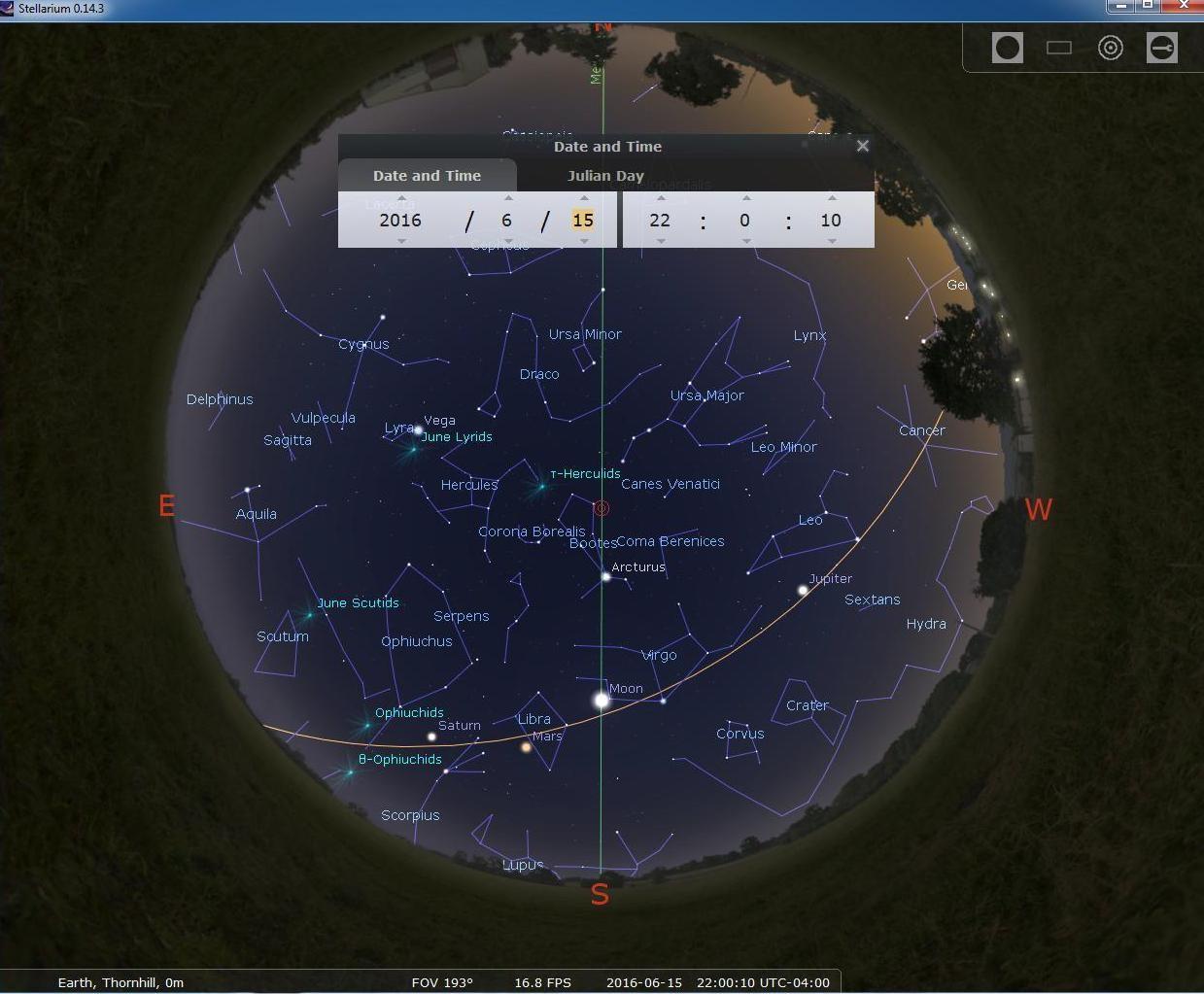
Select the “Sky Viewing Options” click on “Starlore”. See image <Stellarium-Starlore1.jpg>
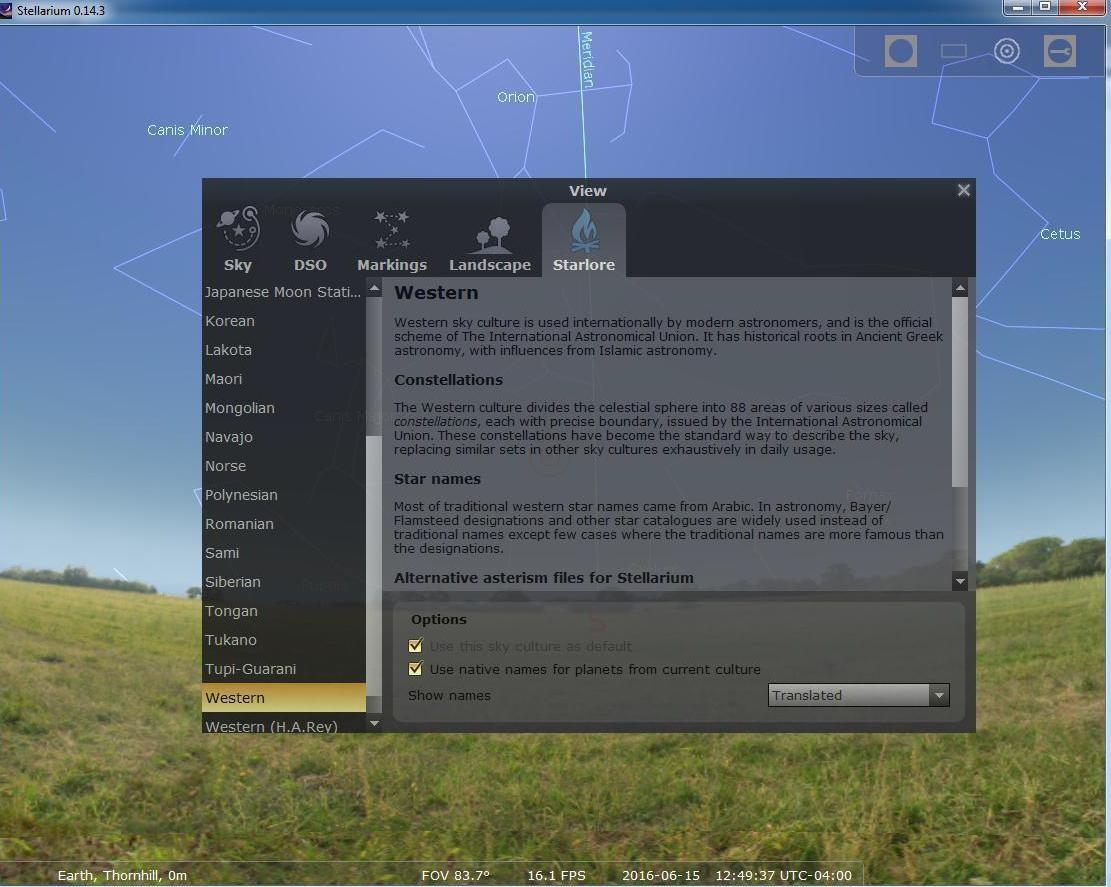
Click on one of the listed cultures and notice the different constellations. Single click the “up arrow” above the “month” number to go through the entire year so you see all the constellations defined by that culture that would be visible from the northern hemisphere.
Questions:Do you notice any similar ones?
Which culture did you find had the most interesting constellations? Why?



