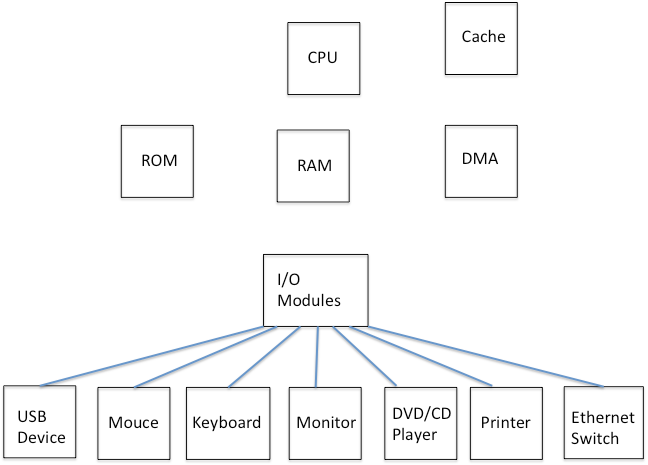Q1. Describe the major components of a desktop or laptop personal computer that is not more than 3 years old. There should be four categories. Each category has many components. Some components, such
ITEC625- Hands-On Assignment 1
Helpful Info. This sheet DOES NOT CONTAIN COMPLETE SOLUTION. Students need to elaborate from this document. Students turn in this sheet as answer will get 0 point.
Please add your answers to this document. Put your name on the file name and below.
Use this file to construct your answer, but not use my helpful info as it is, otherwise you will get 0 point for the part that you didn’t rewrite it. This is only a guide. Your answer needs to be thorough and yet concise. The key points to be included are in my helpful info document. No bullet point. All bullet points must be written to a complete sentence. Each question is expected to be one to two pages in single space, 10-12 font Times New Roman. Please submit your answer in MS-word, so I can mark comments within your answers. Drawings can be in power point or pdf and alike as a separate file, or cut & paste into the MS word file.
Student’s name: ___________________
Q1: Describe the major components of a desktop or laptop personal computer that is not more than 3 years old. There should be four categories. Each category has many components. Some components, such as CPU has many more components. You must provide at least a complete sentence to describe this component. (50%)
A1: The 4 major computer components are listed below. Each component has 12.5% grade.
Hardware Components:
CPU: describe what cpu is and its 3 major sub-components
Sub-component 1
Sub-component 2
Sub-component 3
Memory: describe what memory is and the following major types of memory:
RAM
ROM
Flash
Cache
DMA
Hard disk drive (HD)
Solid state drive (SSD)
Other hardware components such as monitor, keyboard, etc. No need to give each subcomponent a sentence. Just provide a list of tem.
Software Components:
OS
Applications
Drivers
Utilities, system services:
Communication Components:
Communication Hardware components:
Layer 1: e.g. twisted pair, copper cable, optical fiber, etc.
Layer 2: e.g. Ehternet switch, WiFi switch, etc.
System, devices: e.g. routers, gateway, GPS, cell phones
Communication Software components (we will learn more in detail later of the class)
Layer 2: e.g. WiFi, Ethernet, DSL, Cable,
Layer 3: IP
Layer 4: TCP, UDP, etc.
Application layer: HTTP, XML, SOAP, RPC, etc.
Data Components:
File system
Data at rest
Data in transition
Types of media: e.g. voice, video, data, fax, image, etc.
Encryption, compression
Data encoding: analog to digital (A/D), digital to analog (D/A)
Q2: Draw the layout of the following components: CPU, cache, ROM, RAM, DMA, and I/O modules. Use the line to show the interaction between every two components. For example there is a line between CPU and cache and another line between CPU and ROM. You can’t draw a line in the middle with all components hanging from the line. No other components should be included in the answer. No need to provide additional description. (50%)
A2: Below is a PPT drawing of the figures. Students need to draw a line between two components that have an interface. You can copy the figure to a PPT file and ungroup it to add the lines/interfaces. If you don’t have MS PPT application, you can print it out, manually add lines to it. Take a screen shot and save it as a pdf file or jpeg file.
Interfaces hints:
CPU has an interface to all components up to I/O modules, but not to individual I/O device.
I/O modules are the software interact with the I/O devices.
Only CPU has access to Cache.
DMA moves data from the I/O modules to RAM.
CPU moves data from RAM to/from ROM.