There is attachment ,In which you ll know how to do this .....Lab #1-1 The Linux EnvironmentIn this lab you will learn about the environment you will be using to do your lab assignments. The labs will
Linux Directories (File System)
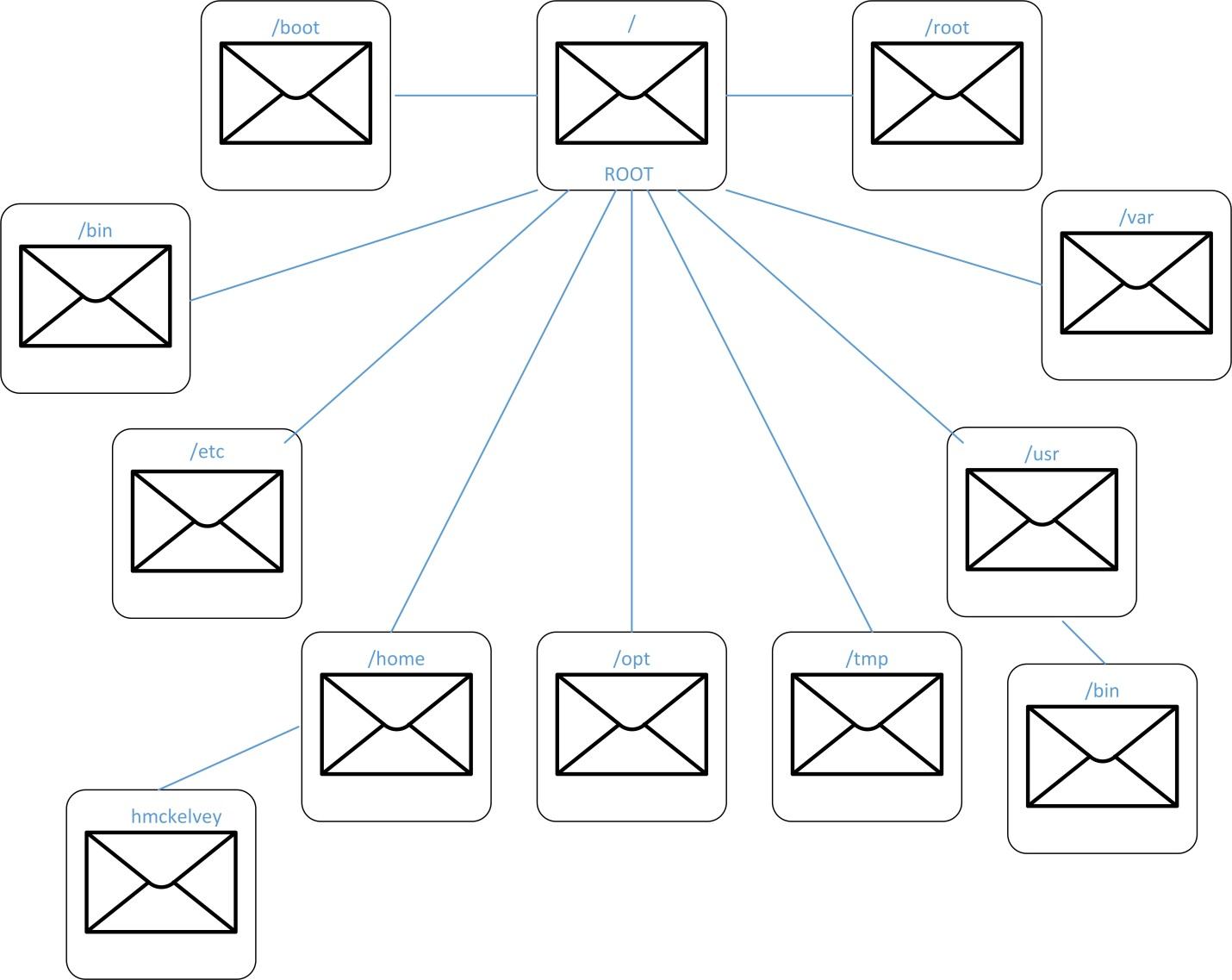
Figure 1
Linux hierarchy of Directories and Files
/: is the ROOT directory it contains all other directories (not to be confused with the /root directory)
/bin: is the Binary directory it contains most of the binary (compiled) executable files
/etc : is the directory for system configuration files
/home: is the directory for system users’ directories
/opt: is the directory for optional or third party software or applications
/tmp: is the directory for system and user created temporary files
/usr: is the directory for user related directories and programs
/var: is the directory for variable data such as logs or tracking files
There are more, such as:
/boot: is the directory for boot up related files
/dev: Is the directory for device files (note: all devices in Linux\UNIX are files)
/lib: is the directory for all 32-bit library files
/lib64: is the directory for all 64-bit library files
/lost+found: is the directory for all disassociated files
/media: acts as a system mount point for all devices
/mnt: older mount point for drives (contains subdirectories for drives)
/proc: is a directory for system processes
/root: is the home directory for the user root
/run: acts as a system runtime mount point for media (CD, DVD, SDD, HDD, etc…)
/sbin: is the directory for system binaries
/srv: is the directory for server entities
/sys: is the directory for system entities
local: these are local use files, libraries, and executables Example: /usr/local/*
These are some of the primary directories in the UNIX\Linux hierarchy; the point is to understand that in UNIX the hierarchy was written in stone, never to be interpreted any other way. In Linux however, the structure is a lot less defined by the hierarchy and more by whatever is easier for the administrator to work with.
The directories may vary with the distribution of Linux used and thus this rendition should be looked at as more of a guideline.



