follow the instructions
| | |||||||
| Wellhaven Insurance Group Customer Service Department | |||||||
| | |||||||

At Your Service is a digital tool that lets you communicate online with Wellhaven Insurance customers. You help customers by answering questions, providing information, and solving problems as you exchange text messages. Customers prefer using online chat tools like At Your Service to talking on the phone or exchanging email messages. The interactions you have with customers through At Your Service make a big difference in their satisfaction with Wellhaven Insurance.
Get started with At Your Service by performing the following steps:
Sign in to the At Your Service app. You can sign in using a PC or a mobile device.
Set your status. Choose one of the following options.
Accept Chats: You are ready to receive, read, and respond to new text messages. Your first name appears in the At Your Service app as an available customer service agent.
Private: Your name does not appear in the At Your Service app, so you do not receive new text messages. However, you can continue or resume a dialogue with a customer and perform other online services, such as looking up a customer record.
Be prepared to respond to a note as soon as you receive it. Make sure you can access information that customers often ask about, such as their account information, policy details, coverage information, and claim status.
Customers can use At Your Service to chat with an agent through the Wellhaven Insurance website or mobile app. They sign in to their account and then click the Chat button to open a chat window. If you are the next available agent, you receive a notice to start a chat session. Keep the following information in mind as you conduct the dialogue.
At Your Service displays the opening note: Can I help you?
When you receive the customer’s response, you can continue the conversation.
Type your responses in the message area, shown in the following image.
As you type, the customer receives a visual cue that you are responding.
Previously sent messages appear in the app so that you and the customer can keep track of the conversation.
Click the More button to axcess detailed customer information, including the customer’s location and previous visits.
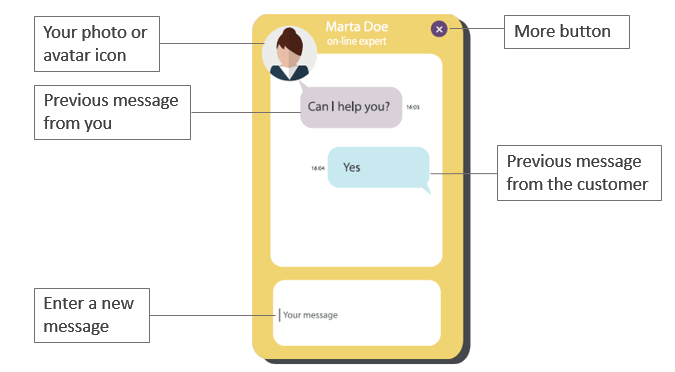
Because At Your Service is so popular, it is an ideal way to serve our customers and improve their experiences with Wellhaven Insurance services. You can increase customer satisfaction by paying attention to your response time and verbal tone.
Response time: The best way to increase customer satisfaction is to be responsive. Send a response as soon as you can. If you need to look up information, send a message explaining you are doing so and estimate how long it will take.
Tone: Be courteous and professional in your customer interactions. Address customers using their title, as in “Mr. Wilson.” If a customer has a complaint, apologize immediately and offer to do the best you can to solve the problem. In every interaction, let customers know you are focussed on their concerns.
Standard answers: Many chat sessions involve one-of-a-kind questions or demand customized responses. Other sessions cover more universal questions or concerns. In that case, you can access the library of standard answers to provide accurate, consistent information. Personalize the answers to suit your customer.
Customer information: Displaying customer information as you chat can help you solve problems more quickly. For example, the webpage they are viewing on the Wellhaven website might provide the key to a solution.
When a customer has a question that requires research or a problem that you or another Wellhaven Insurance employee needs to solve offline, create a case for the customer. Click the More button, and then click Case to provide a title and description for the case. Select a type for the case depending on its status, which can be Open, Pending, or Resolved. The following table lists the types of cases and the average number we are handling each day.
| Type | Description | Average Number |
| Open | The case is ongoing and needs to be resolved. | 225 |
| Pending | Someone is working on the case. | 130 |
| Resolved | The case is closed. | 75 |
| Total |
Wellhaven Insurance values employee and customer interactions and is committed to satisfying customers as quickly and thoroughly as we can. We have been surveying customers for the past year to find out how we can improve our customer interactions. What we found emphasizes the importance of At Your Service and the excellent job you are doing as agents.
| Customer Finding | Percentage (%) |
| Want 24/7 access | 50 |
| Prefer online chat | 55 |
| Waited less than two minutes | 95 |
| Satisfied with online chat | 70 |
Although wait times of less than two minutes are good, customers want even faster connections to an agent. We are working on ways to reduce the wait times to less than one minute.
In addition, we found that the demand for live chat grew by 8 percent in the past year. Customers especially value a live person answering questions as they are considering an online purchase or making a change to a policy or account online. While 70 percent of our customers are satisfied with our online chat service, only 45 percent are satisfied with email responses, and only 40 percent are satisfied with phone responses. The most common reason cited for dissatisfaction is wait time.
The customers who preferred chat listed the following reasons:
My questions are answered immediately (81%).
I can complete other tasks as I chat (50%).
Chat is the most efficient method of communication (43%).
Chat provides better information than email or phone conversations (21%).
Do you want to add information to this handbook? Send your suggestions to:
Wellhaven Insurance Group Newark, NJ 07104 [insert bullet] wellhaven.cengage.com
This file created specifically for zain asim



