need someone to complete within 20 hours
Running head: Automatic file transer 0
Introduction
Student Name
Comp 230
DeVry University
Professor: Charlotte McKenzie
Table of Contents
Introduction 4
Description of Project 4
Source Code 6
Output with Screen Shots 10
Conclusion 12
References 13
Table of Figures
Figure 1 Showing File MyData on F: 10
Figure 2Showing C: before program execute 10
Figure 3Execute program 11
Figure 4Showing new file created 11
Figure 5Showing File was successfully copied 12
Introduction
For this course project, the manager of a company has asked the team to study and explore a task perform by a system administrator. Then create a VBScript to automate the task that was researched and provide sample output runs with a description of it. The task that was chosen to automate is,copying files and folders from one place to another on a daily or weekly basis. (“10 System Administrator.”(2010))
Description of ProjectThe project must include at least five of the six topics listed below.
VBScript Introduction: Variables, Constants, and Data Types
VBScript Output Methods, VBScript Input Methods
VBScript Decision-Making Statements
VBScript Loop Structures and Arrays
VBScript Procedures and Functions
VBScript File Input/Output Methods
The following Script will allow the user to select which folder to copy and even select which files not to copy in the folder and copy the selected folder to a new folder. If the few folder doesn’t exists then the program will create the folder then copy the old folder into the new one.
Source Code
' VBScript: File_Transfer.vbs
' Date: 2/12/17
' Class: Comp 230
' Professor CAM
' ===============================
Option Explicit
Dim objFSO, strSourceFolder, strDestFolder, strExclusion, strPrompt
Set objFSO = CreateObject("Scripting.FileSystemObject")
strSourceFolder = "F:\MyData"
strDestFolder = "C:\MyBackupData"
strExclusion = "" ' Example: zip,vbs,exe,js,rar
If IsNoData(strExclusion) Then strExclusion = "" 'Make sure it is blank.
'Call function that will copy folder structure as well as files in it.
CopyFolderStructure strSourceFolder, strDestFolder, strExclusion
Function CopyFolderStructure(strSource, strDestination, strExcludedExt)
Const OVER_WRITE_FILES = True
Dim objDir, objFolder, objFiles, strCurExt, intX, arrExt, blnExclude
'Connect to the current directory in strSource.
Set objDir = objFSO.GetFolder(strSource)
'If destination folder doesn't exist, create it.
If Not objFSO.FolderExists(strDestination) Then
objFSO.CreateFolder(strDestination)
End If
'If current folder doesn't exist under destination folder, create it.
If Not objFSO.FolderExists(strDestination & "\" & objDir.Name) Then
objFSO.CreateFolder(strDestination & "\" & objDir.Name)
End If
'Validate if there is something in strExcludedExt.
If Not IsNoData(strExcludedExt) Then
'If yes, transfer content from strExcludedExt in an array.
arrExt = Split(strExcludedExt, ",")
blnExclude = False 'Intialize to False blnExclude
End If
'Loop through all files in current folder if any and copy all files in destination folder
'except for excluded extension if any in strExcludedExt.
For Each objFiles In objFSO.GetFolder(strSource).Files
If objFiles.attributes and 32 Then ' Check if the Archive Atrtibut Is set
'If there is exclusion, will compare if current extension file is excluded or not.
If Not IsNoData(strExcludedExt) Then
strCurExt = objFSO.GetExtensionName(objFiles.Name) 'Take current extension.
'Loop through the array to find if current extension has to be copied or not.
For intX = 0 To UBound(arrExt)
If LCase(strCurExt) = arrExt(intX) Then
blnExclude = True 'If found, set to True blnExclude and exit for.
Exit For
Else
blnExclude = False
End If
Next
If Not blnExclude Then 'If blnExclude is True, current file will not be copied.
objFSO.CopyFile strSource & "\" & objFiles.Name, strDestination & "\" & objDir.Name & "\" & objFiles.Name, OVER_WRITE_FILES
objFiles.attributes = objFiles.attributes - 32
End If
Else 'If no exclusion, copy everything in all folders/subfolders
objFSO.CopyFile strSource & "\" & objFiles.Name, strDestination & "\" & objDir.Name & "\" & objFiles.Name, OVER_WRITE_FILES
objFiles.attributes = objFiles.attributes - 32
End If
End If
Next
' If there is subfolder(s) under current folder in strPath, Call
' recursively this sub until there is no other subfolder(s)
For Each objFolder In objFSO.GetFolder(strSource).SubFolders
CopyFolderStructure objFolder.Path, strDestination & "\" & objDir.Name, strExcludedExt
Next
End Function
Function IsNoData(varVal2Check)
'Verify if varVal2Check contain something.
On Error Resume Next
If IsNull(varVal2Check) Or IsEmpty(varVal2Check) Then
IsNoData = True
Else
If IsDate(varVal2Check) Then
IsNoData = False
Elseif varVal2Check = "" Then
IsNoData = True
ElseIf Not IsObject(varVal2Check) Then
IsNoData = False
Else
IsNoData = False
End If
End If
End Function
Output with Screen Shots 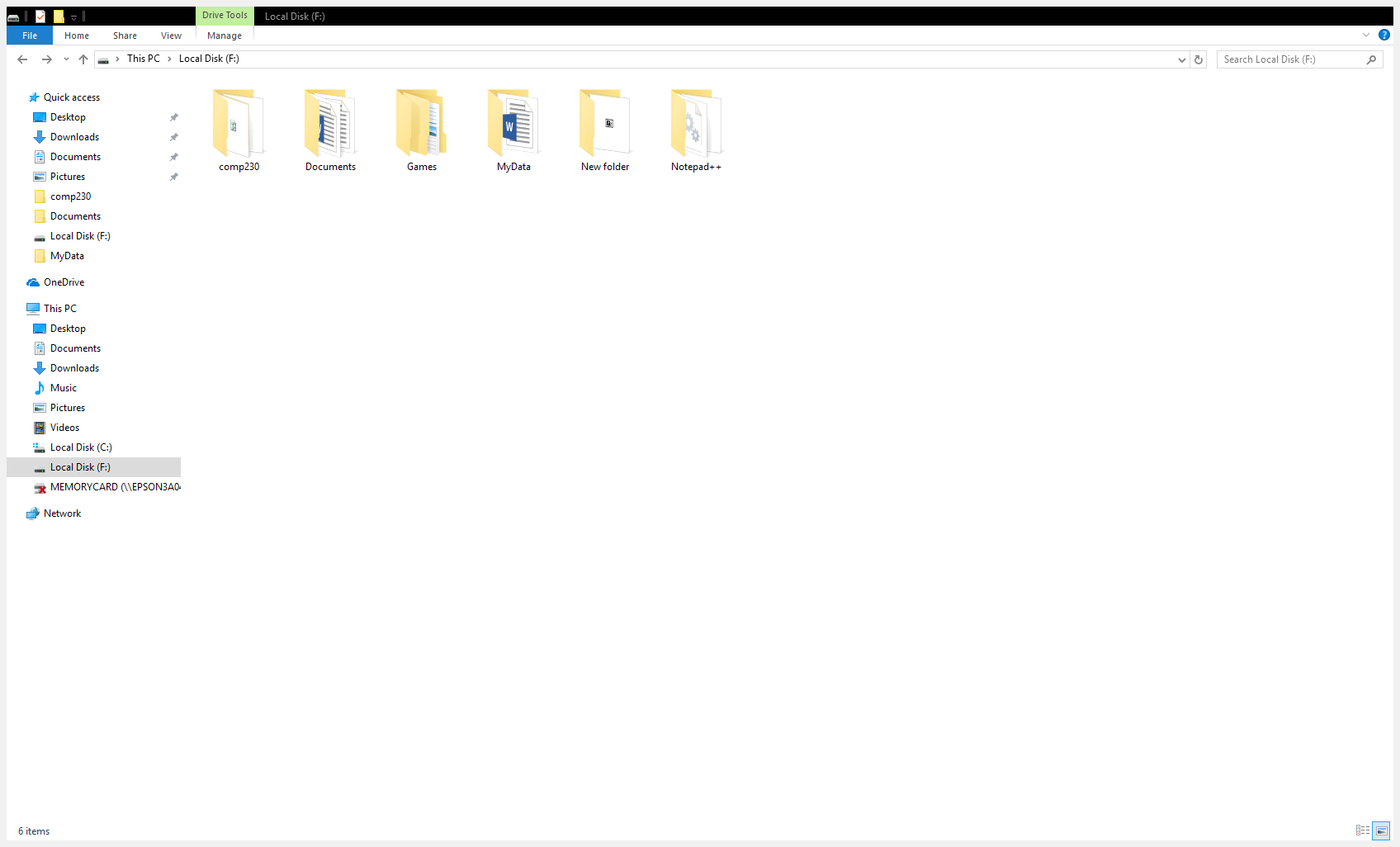
Figure 1 Showing File MyData on F:
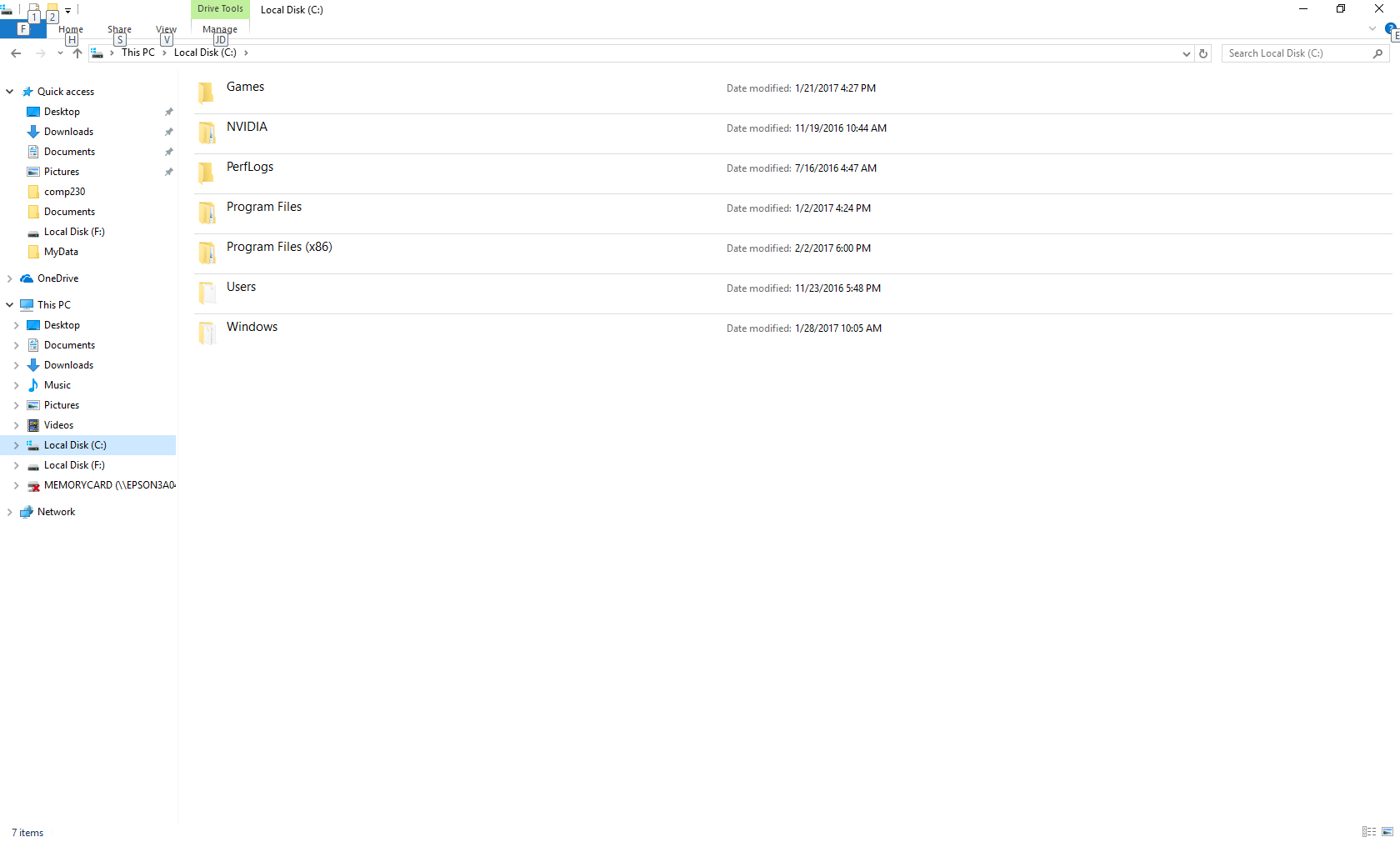
Figure 2Showing C: before program execute
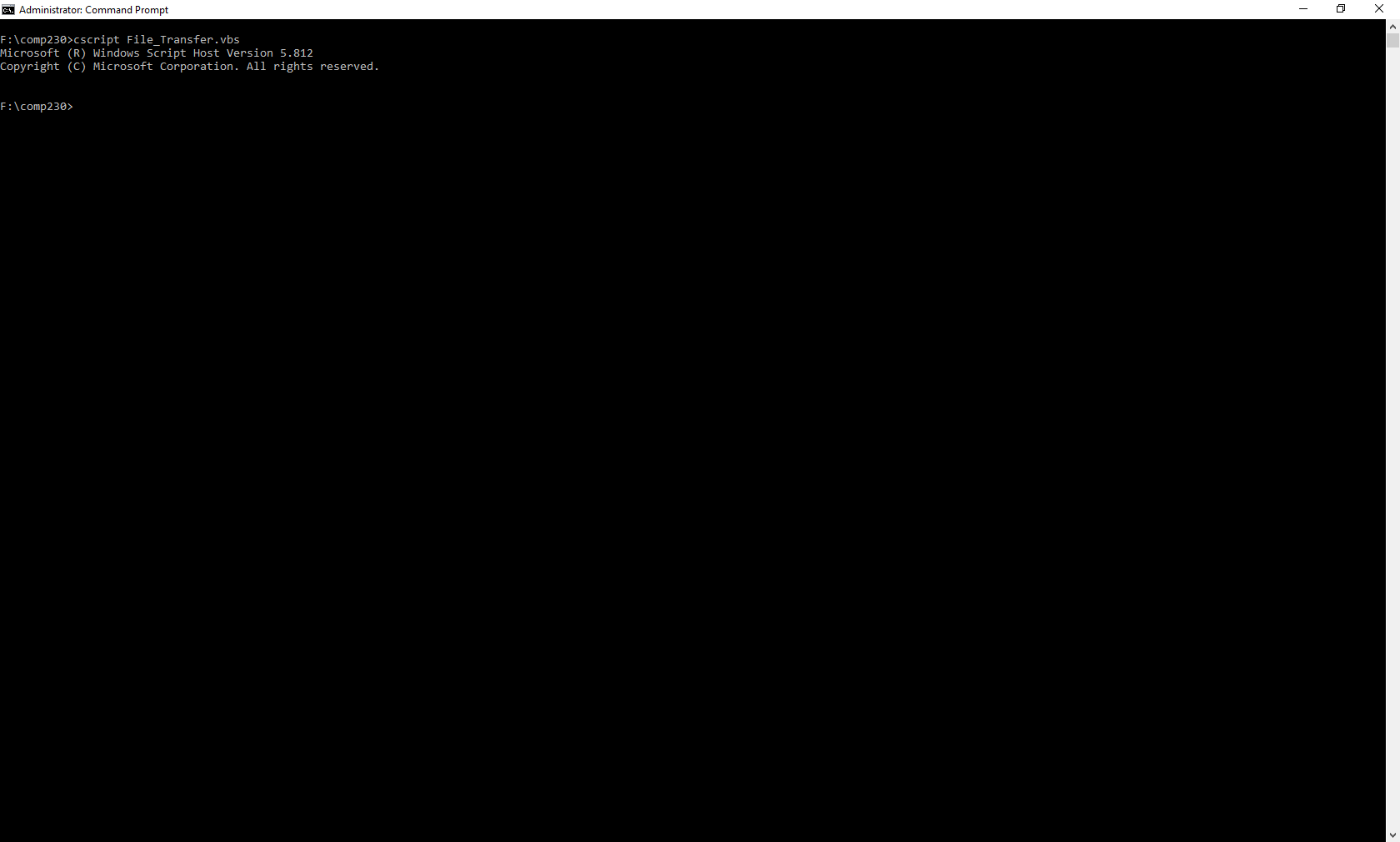
Figure 3Execute program
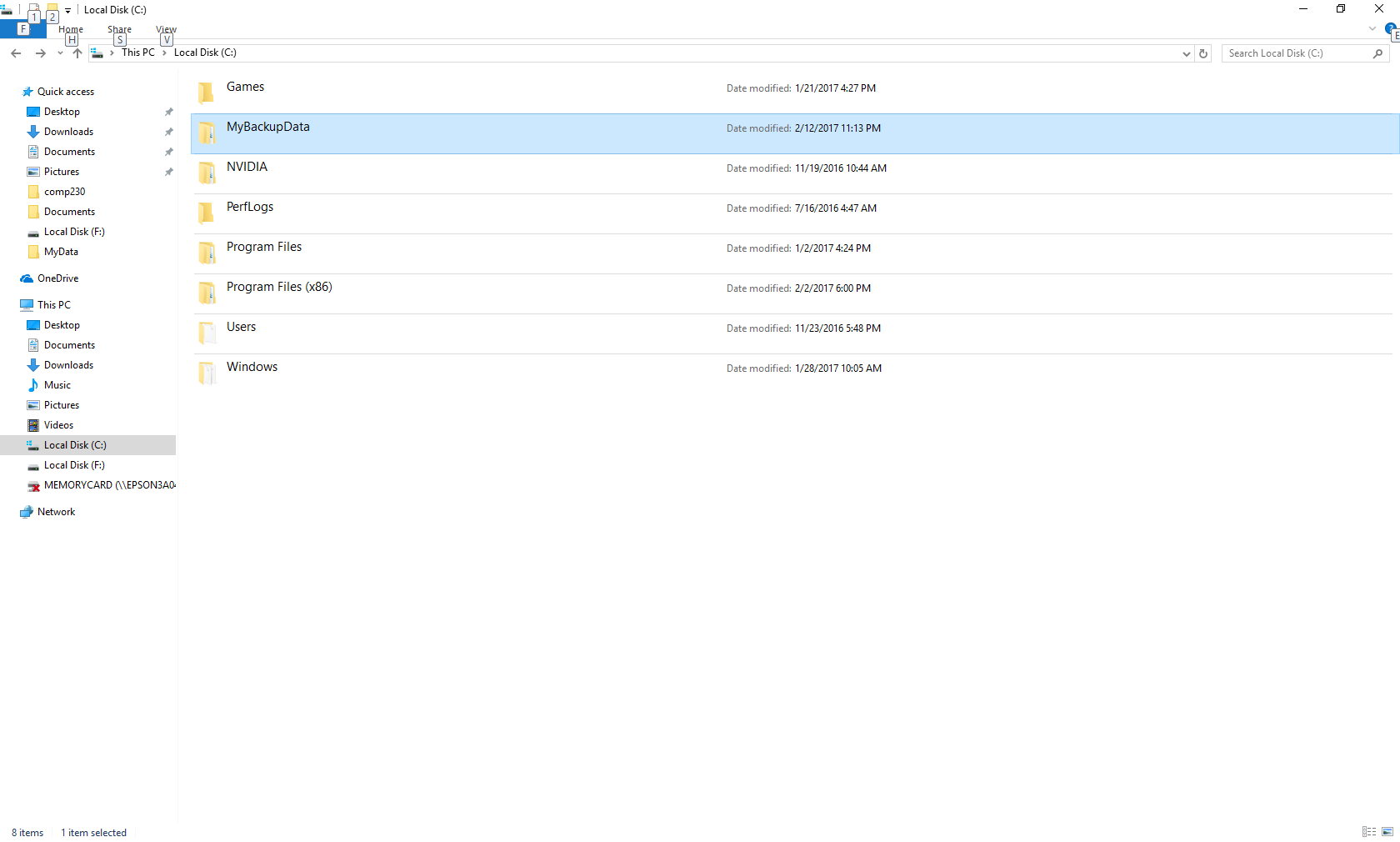
Figure 4Showing new file created
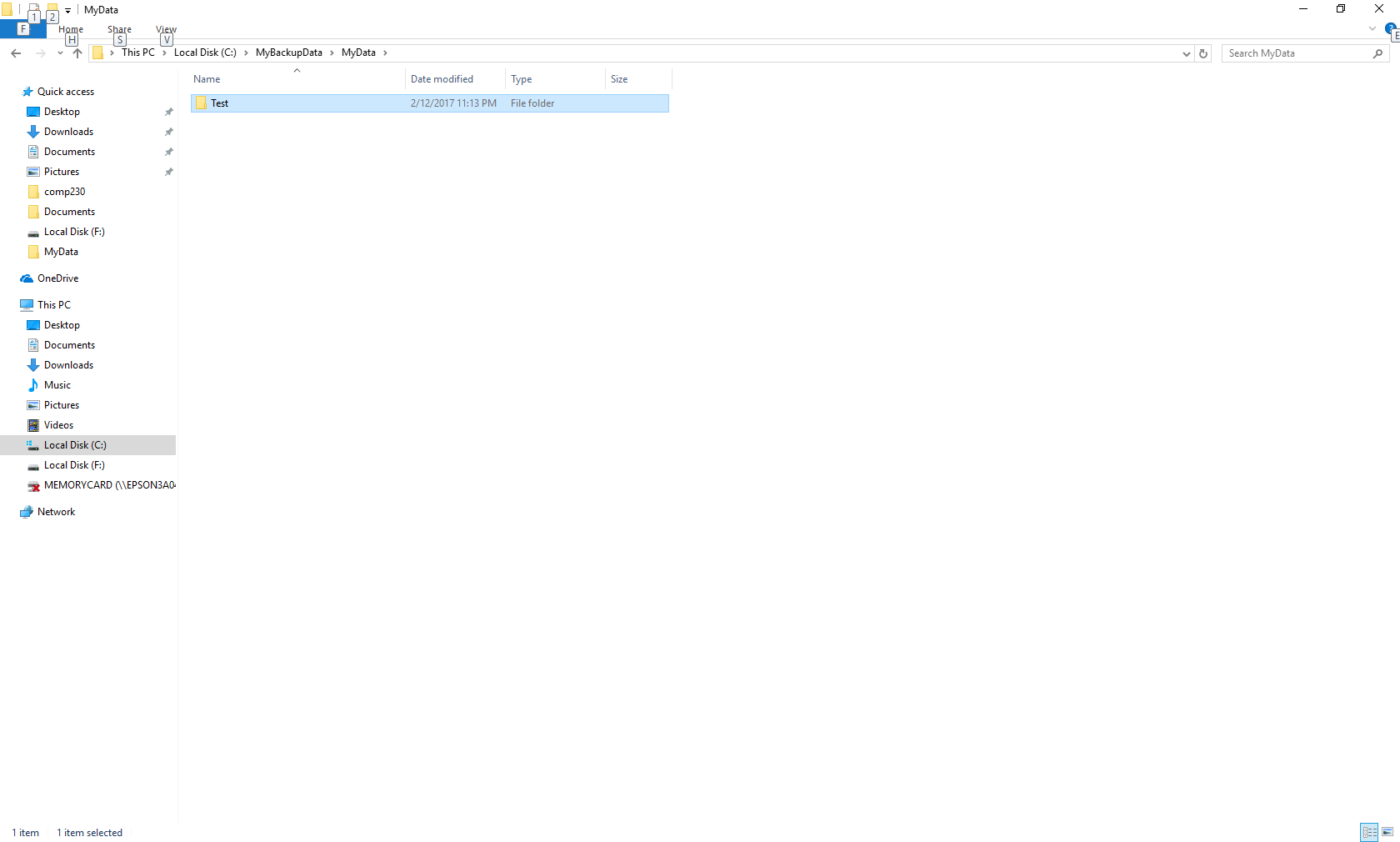
Figure 5Showing File was successfully copied
ConclusionThis course project is a teaching tool to help students learn the basics of how to create a simple program from scratch using VBScript and to make sure it works. The lessons learned here can be transferred over to a real life/job situation if needed. However, most big companies who stay up to date and modernized already have this figured out. With that being said, it is still very important to know and understand how to do this so that you can modify or fix a pre-existing program or even write a new one to replace the current one.
References
10 System Administrator Tasks Ripe for Automation. (2010). Retrieved from http://www.serverwatch.com/trends/article.php/12128_3908326_2/10-System-Administrator-Tasks-Ripe-for-Automation.htm
Complete Proposal Grading Rubric:
| Category | Points | Points Earned | Description |
| Documentation and Formatting | 20 | 20 | A quality paper will be free of any spelling, punctuation, or grammatical errors. |
| Organization and Cohesiveness | 20 | 20 | A quality paper will include an introduction based on a well-formed thesis statement. The logical order of the paper's content will be derived from the thesis statement. |
| Content | 100 | 100 |
The complete proposal should include the following.
|
| Total | 140 | 140 | A quality paper will meet or exceed all of the above requirements. |



