Wendy Lewis
Outcomes addressed in this activity: Unit Outcomes:
Navigate Microsoft Excel to produce and format a worksheet.
Course Outcome:
IT133-4: Create spreadsheets using basic spreadsheet functions.
Scenario: You have decided that it might be a good idea to create a personal household budget. You want to be able to save money to purchase a house after you graduate. You decide to create a personal budget. You may either gather your pay stubs and the bills you pay each month or create fictional expenses to complete this assignment.
Project Details
Open Microsoft Excel 2013. You will begin with a new worksheet.
Create and format row 1 to show the months for the year (Jan-Dec). Begin adding months in cell B1.
Create and format row 3 to show monthly income for each month (Jan-Dec),
For the income amount you can use the same amount for each month.
Label the row values as currency, 2 decimal places, and a dollar sign.
Create and format a row for 8 separate expenses and do not format to currency.
For the 8 expenses create a year's history by month. Use different values for each month.
For example, for electric, you would pick a number between $125 and $142 for January (or use your actual data), a different number between $125 and $142 for February, and so on.
Select an appropriate style for your budget and apply it to your worksheet.
See the example below for an idea of how to set up and format your Excel Worksheet.
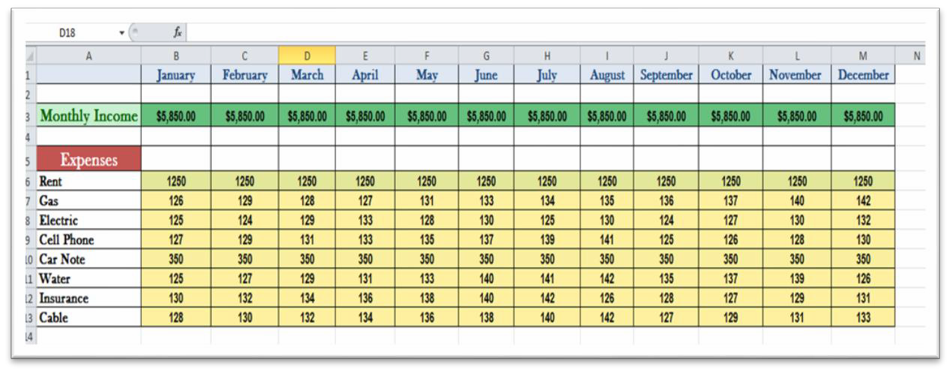
Directions for Submitting Your Assignment
Complete your Spreadsheet in Microsoft Excel and save as Unit_7_Lastname.xslx and submit it to the Assignment Dropbox for Unit 7.



