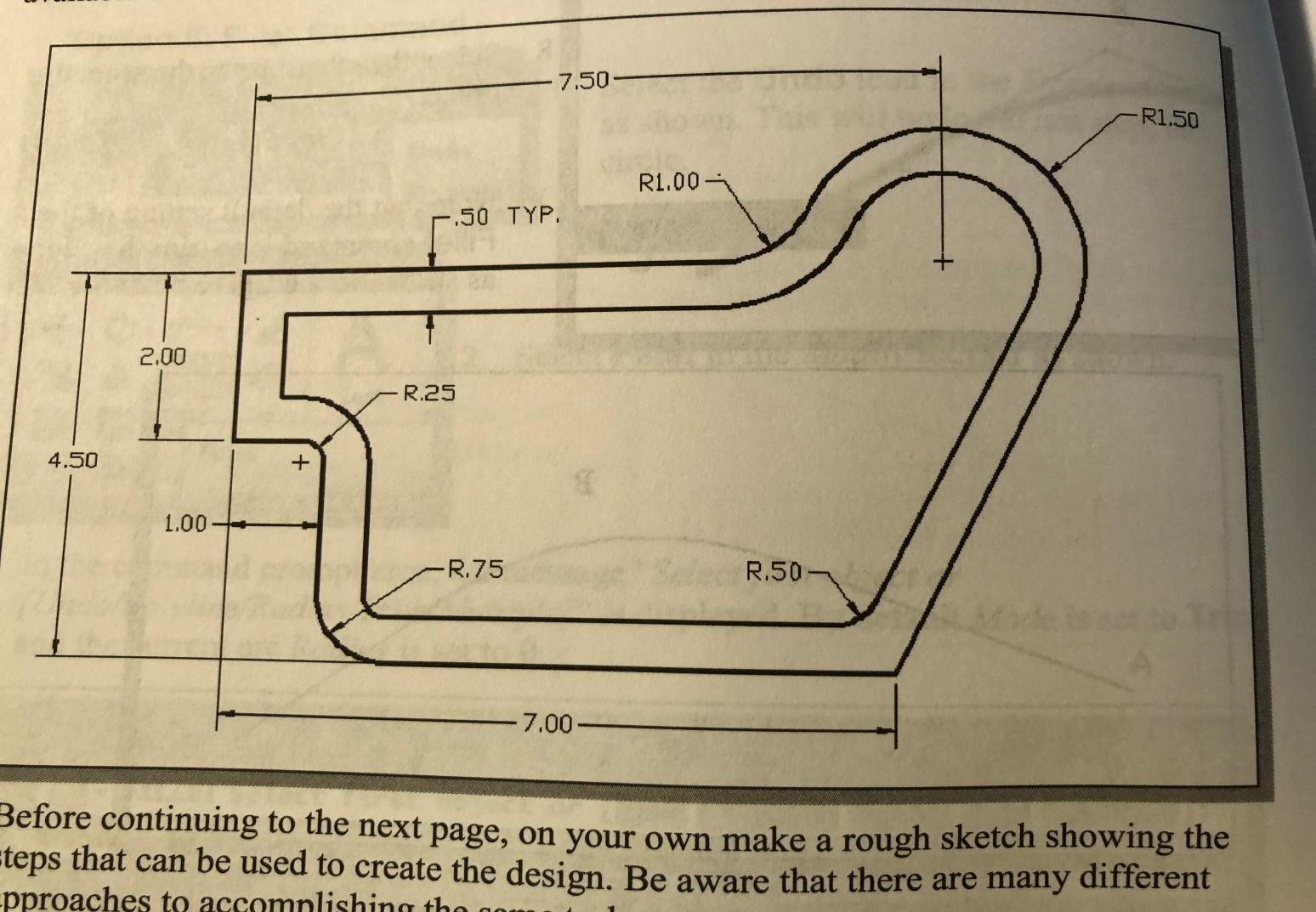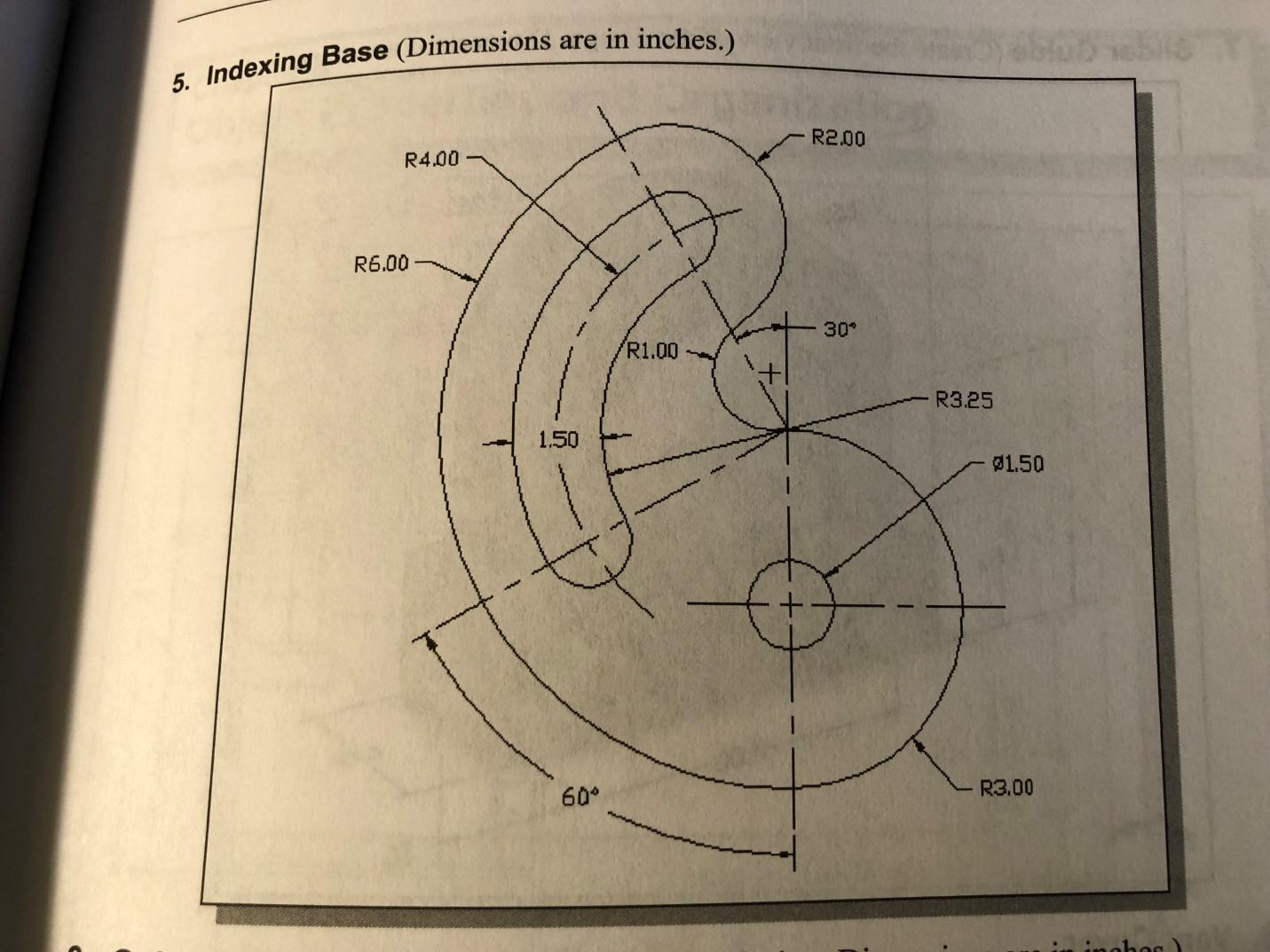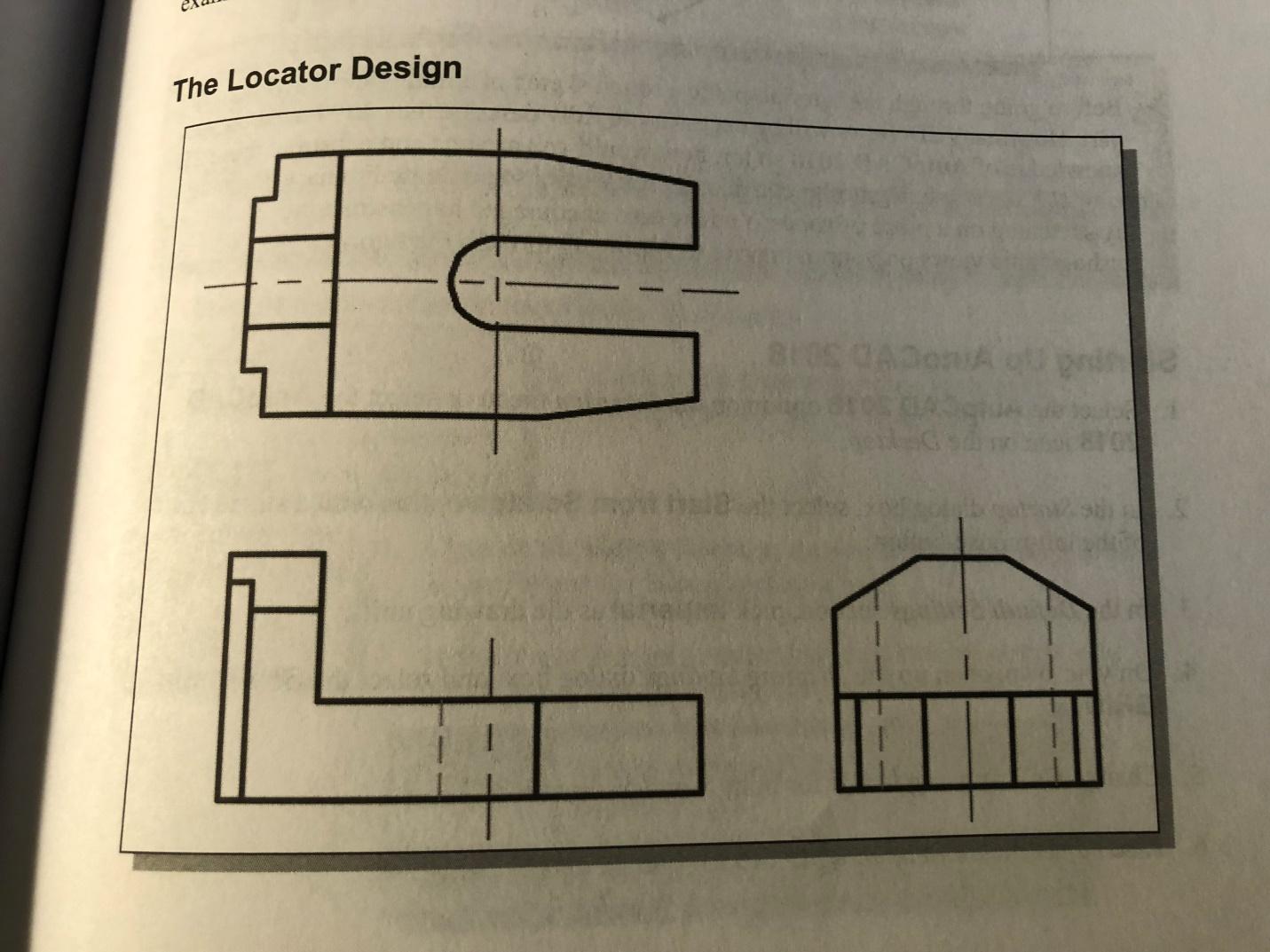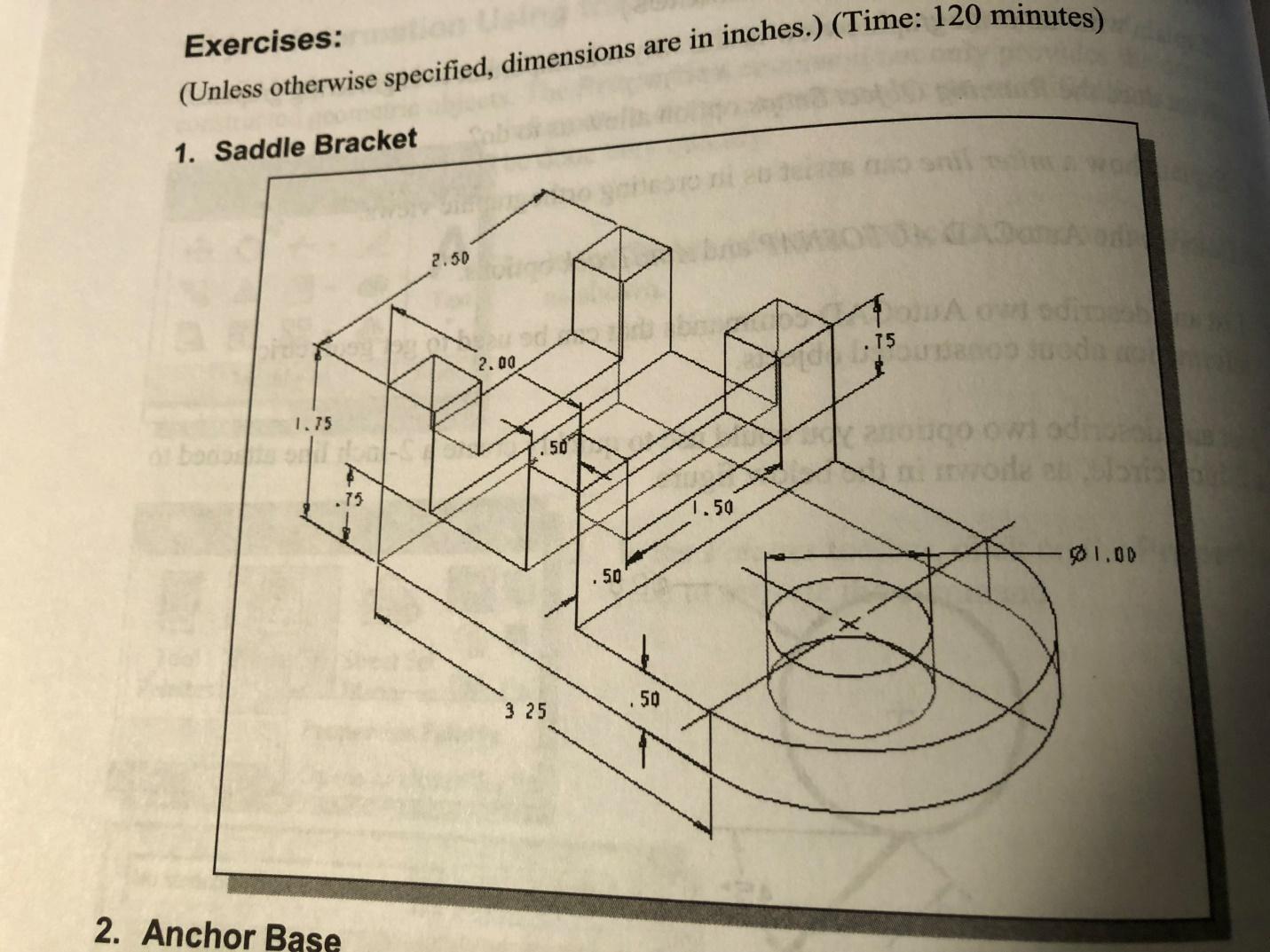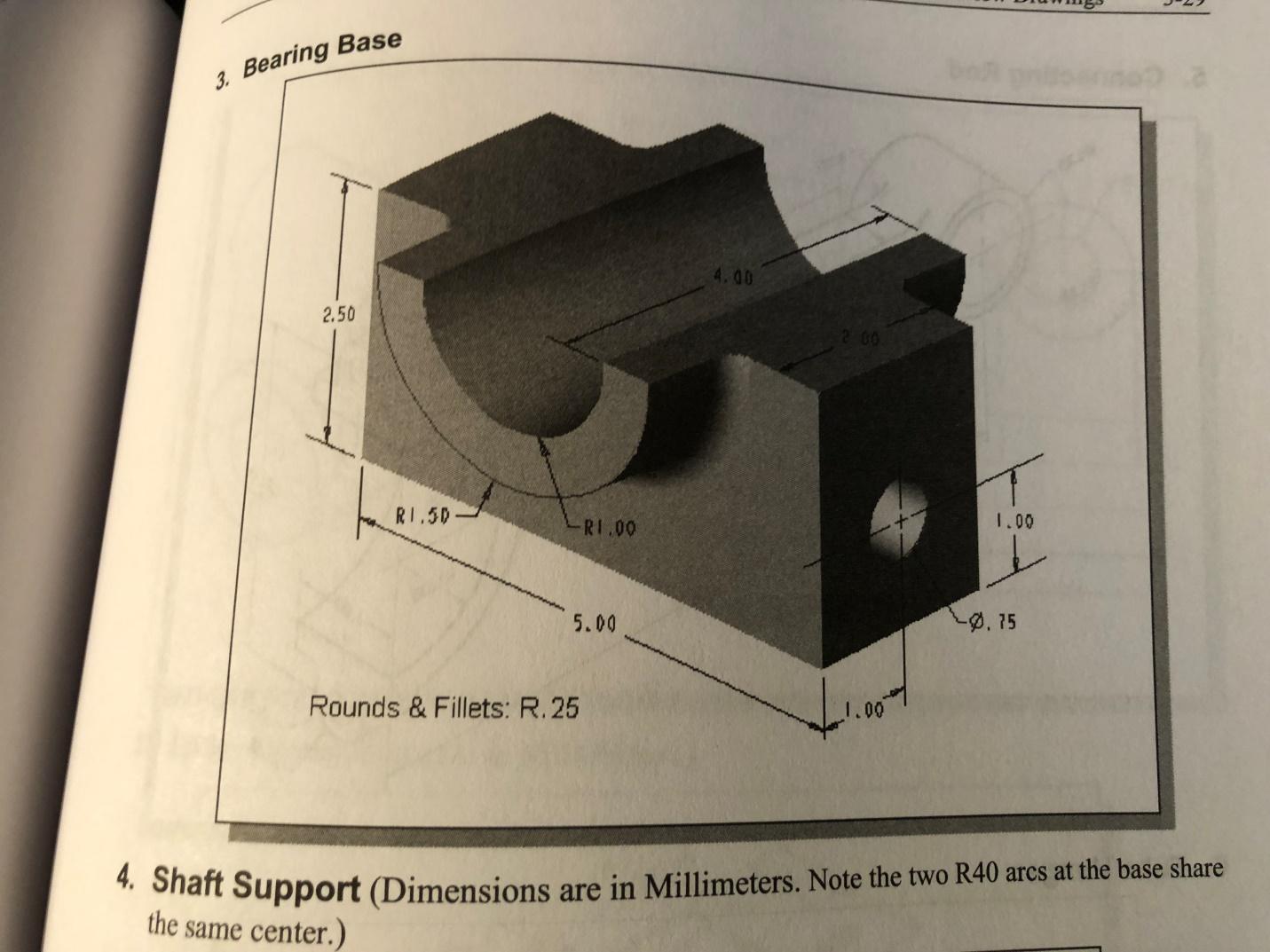I have enclosed the problem instructions for the problems I need done.
Lab 5
Starting with Lab 5, chapter 5, you will be creating multi-view drawings for AutoCAD. Create the views instructed for the tutorials. But for exercises, always create three views (front, top, right) unless you are instructed to create a section or auxiliary view. Also, if two of the views would be identical, the identical view is not required, just the other two views.
Also, create the layers and use the layers.
Lab 5: Geometric Tools/Multiviews
Part 1
Using AutoCAD, create the following three objects from the AutoCAD textbook by Shih. Do not include dimensions.
The Gasket on page 3-22
![I have enclosed the problem instructions for the problems I need done. 1]()
Exercise 4 at the end of Chapter 3
Exercise 5 at the end of Chapter 3
![I have enclosed the problem instructions for the problems I need done. 2]()
Hint: Choose (0,0) to be 1.5 above the center of the bottom circle; this is the center of the upper left curves.
Part 2
Using AutoCAD, create multiview drawings of the following three objects from the AutoCAD textbook by Shih. Do not include dimensions. Make sure to use layers for different line types.
The Locator on page 5-3
![I have enclosed the problem instructions for the problems I need done. 3]()
Measurements for the above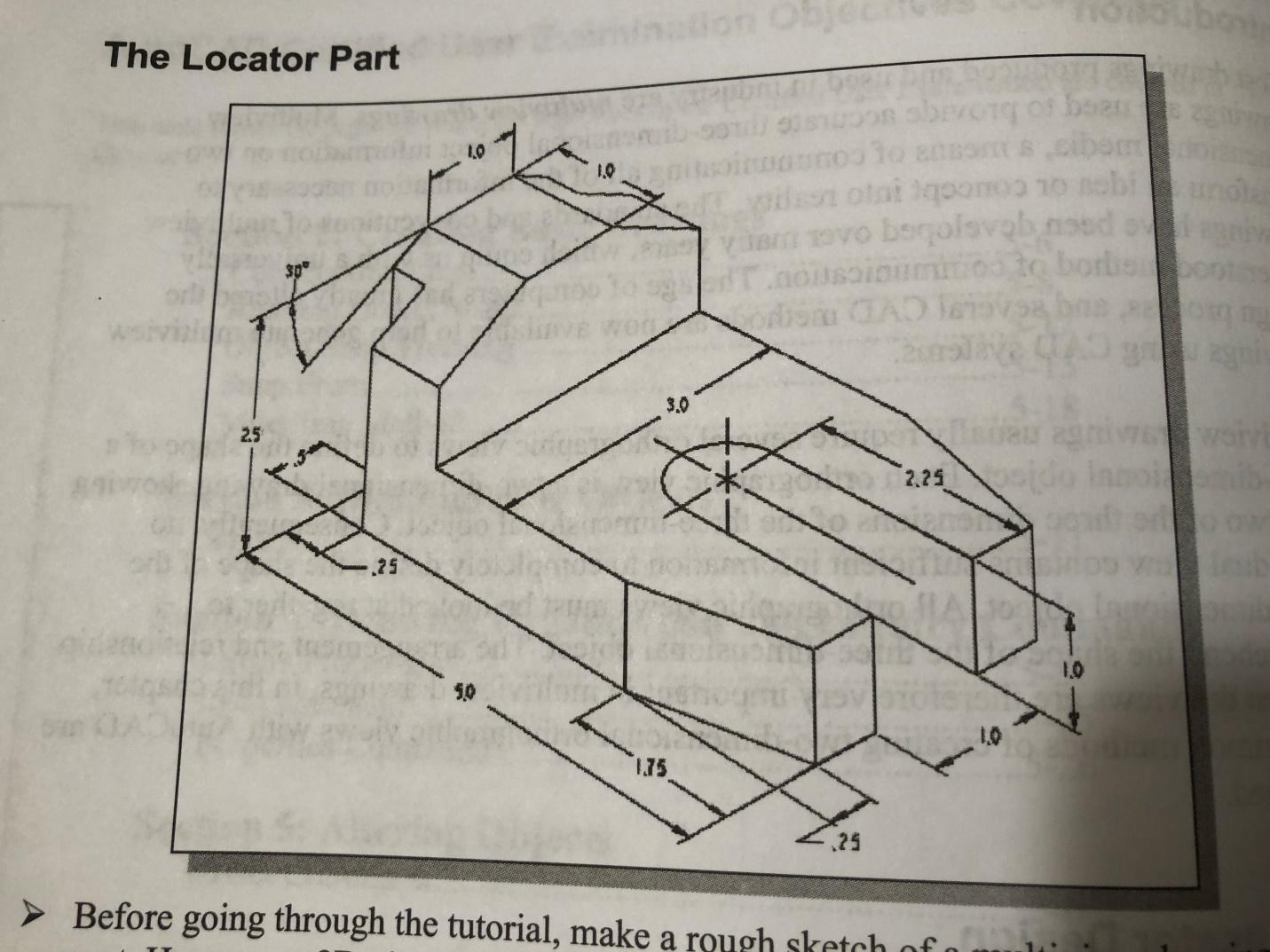
Exercise 1 at the end of Chapter 5
![I have enclosed the problem instructions for the problems I need done. 5]()
Exercise 3 at the end of Chapter 5
![I have enclosed the problem instructions for the problems I need done. 6]()
Save each multiview drawing (Part 1 and Part 2) of the assignment as a default AutoCAD drawing file (*.dwg) and upload each file individually to the Lab 5 Dropbox folder Do not put your drawings into a *.zip file.