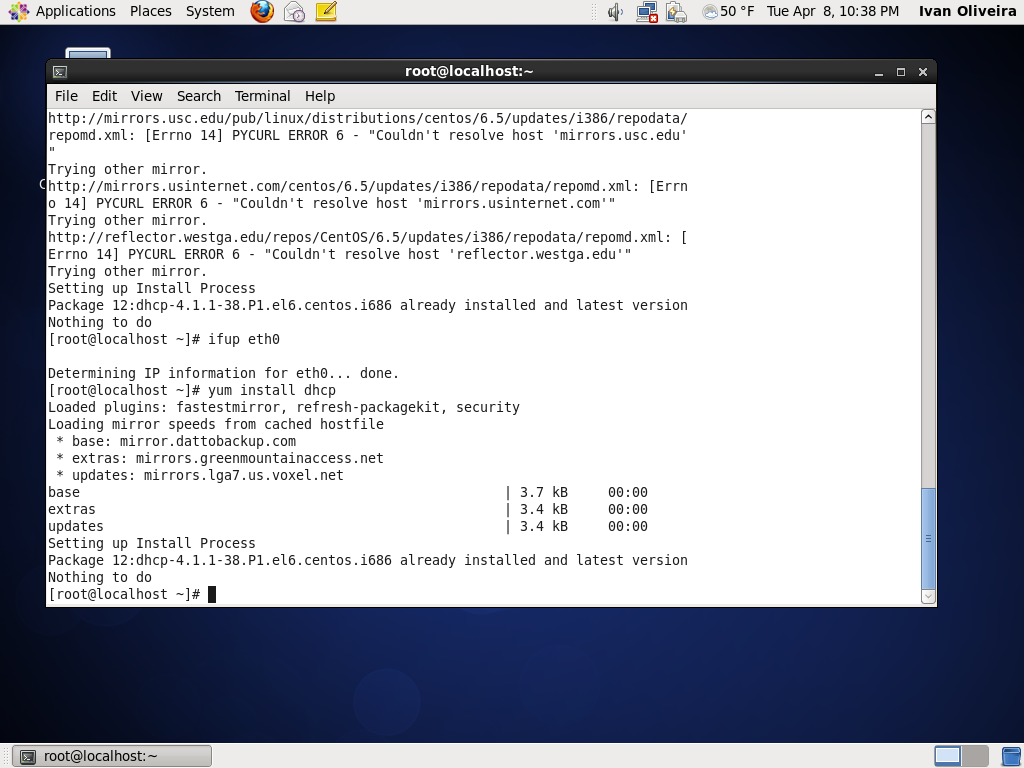Install the programs required for the DHCP server with this command: #yum install dhcp ! The DHCP Server configuration file (/etc/dhcp/dhcpd.conf) !...
Install the programs required for the DHCP server with this command:
#yum install dhcp
The DHCP Server configuration file (/etc/dhcp/dhcpd.conf)
Now we have our information, so let's configure the server by creating a text file named
/etc/dhcp/dhcpd.conf. The first line in the file must be the DNS update scheme.
CODE
ddns-update-style interim;!
The second line is whether to allow the DHCP to update client info to a Dynamic DNS server.
In our example, we are not going to try and update a Dynamic DNS via our DHCP server, so
we will not allow client updates. Here is our line 2:
CODE
ignore client-updates;!
The next section of our file will be the subnet section ... we will define the network. Please
note that you will have to adjust the entries here to match your specific setup. Here is the
subnet section:
CODE
subnet 192.168.0.0 netmask 255.255.255.0 {!
option routers 192.168.0.1;!
option subnet-mask 255.255.255.0;!
option domain-name "home.local";!
!
range dynamic-bootp 192.168.0.51 192.168.0.100;!
!
default-lease-time 43200;!
max-lease-time 86400;!
For your installation options (dhcpd.conf), you do NOT use all of the lines shown in the instructions.
I would like you to configure the 192.168.1.0/24 subnet and assign the addresses from 192.168.1.10 to 192.168.1.99 as assignable addresses (this assumes that your NIC is on the 192.168.1.0 subnet. If not, please adjust the network portion of the address to match your own subnet). You'll need to substitute this data into the instructions in the appropriate place. The host name should be whatever was assigned to you at the start of the semester.
For documentation of your project, please upload 2 screenshots in .jpg, .bmp or .png format. Other formats will not receive credit. The first screen shot should show the contents of your dhcpd.conf file. The second screenshot should show the output of the command 'service dhcpd start' that shows that the service started ok
If you have more than one ethernet adapter, you must specify which one to listen on in the
file /etc/sysconfig/dhcpd. To listen on eth0, you would use the line:
CODE
DHCPDARGS=eth0!
To start the dhcp server now for testing, issue the command:
service dhcpd start
To make the dhcp server restart at boot time, issue the commands:
!chkconfig --level 2345 dhcpd on
chkconfig --level 016 dhcpd off
Then check to make sure it is correct with the command:
chkconfig --list dhcpd
the output should be dhcpd 0:off 1:off 2:on 3:on 4:on 5:on 6:off
Here where I stop and I need the codes to go forward with the installation and configuration of DHCP and I don’t know how to set up as specified above by my professor.
Here is the ScreenShot where I am stuck…….