please see attached files
You have several options for turning in this assignment.
1) You can fully describe your experience with this task using the text box submission form.
2) You can take a picture of the completed task in your notebook and upload the picture (I'm pretty good at reading handwriting)
3) You can make and type up the chart in a document and upload the document.
Please do whichever is easiest for you. I really don't mind which submission form and method you use.
FULL INSTRUCTIONS FOR THIS TASK/ASSIGNMENT CAN BE FOUND ON THE W5 "GATHER" page. A link back to this assignment is at the bottom of the page.
For TASK FIVE, you will watch a short video about picking smart search terms to plug into the search boxes of a database.
As you already learned in this module, a database is a collection of millions of newspaper and magazine articles, scholarly research reports, trade journal reports and other articles. They are electronically stored and searchable, so you can command the database to show you articles that fit the criteria that you set. You set the criteria by using search terms.
In this way, searching a database is very different from doing a standard Google search, where it's fine to type in a whole question - you would NEVER do that in a database search bar.
(See W5 "Gather" Page for actual video. Here is a transcript of the video if you'd like to read it:Selecting search terms.docx
Now, look at the sentence you plugged into your regular Google search from the last task we did. In my case, I asked Google: What are the economic effects of covid-19 on small businesses?
According to the video we just watched, my first step would be to identify the key terms in that research question. Those would be words economic, effects, covid-19 and "small business" (since I'm not interested in the effects on big businesses).
Now, according to the video, I need to come up with synonyms (similar words) for each of those terms because not all authors use the exact same words to mean the same thing, and I don't want to miss out on good articles just because I searched with the term "covid-19" and an author used the term "corona virus" So I'll make a chart of related terms.
| Original terms | economic | effects | covid-19 | "small business" |
| Similar terms | financial monetary | impacts consequences | "corona virus"
| mom-and-pop stores |
Now you'll play around with plugging your search terms into one of the library's databases - ProQuest.
Go to the library's website. You'll find it under the same white square (made up of 9 little white squares) in the Portal where you can access Canvas.
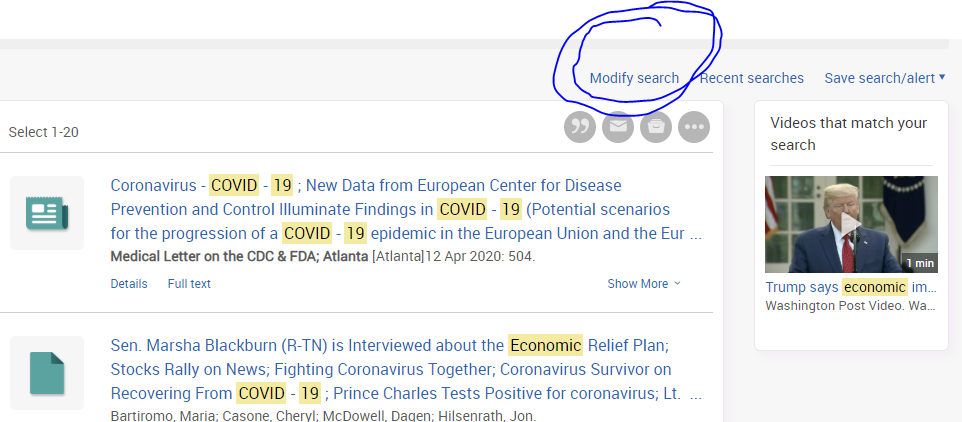
____________________________________________________________________
Once you are in the Library's home page (you might have to sign in again with your Portal credentials), go to the tab marked Research Databases.
___________________________________________________________________
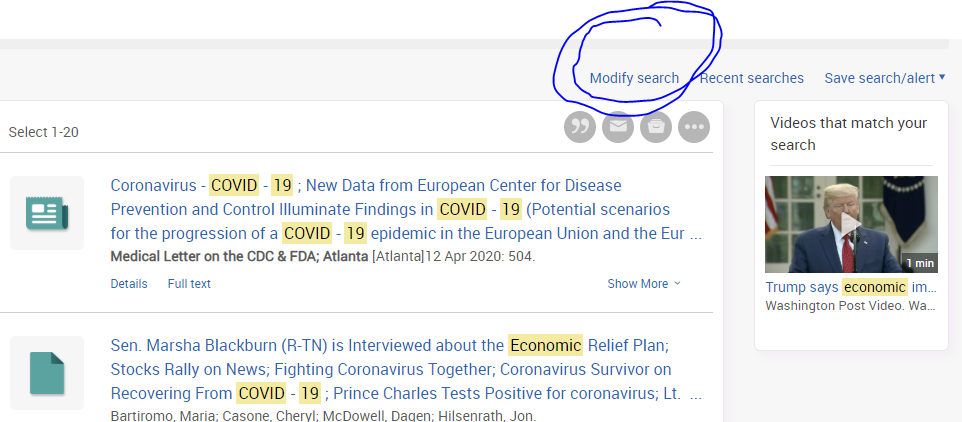
______________________________________________________________________
Find ProQuest Periodical Databases under the "Ps."
_____________________________________________________________________
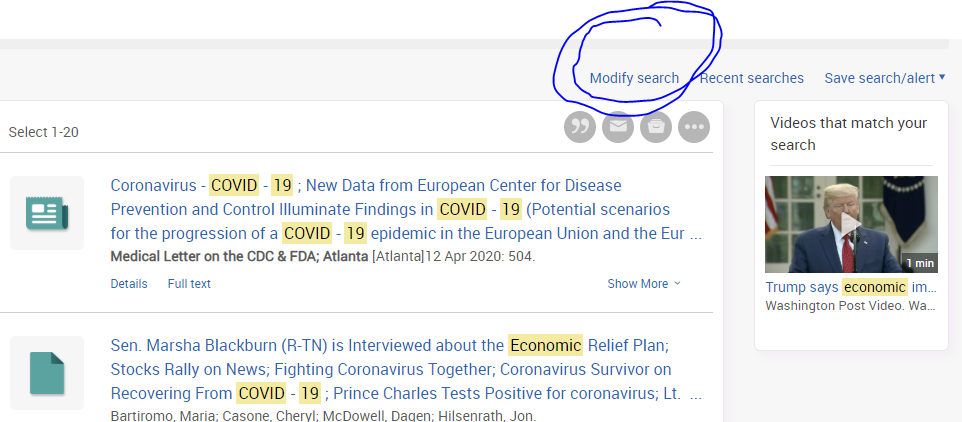
____________________________________________________________________
If it doesn't take you automatically to the "Advanced Search" option, then click on Advanced Search.
___________________________________________________________________
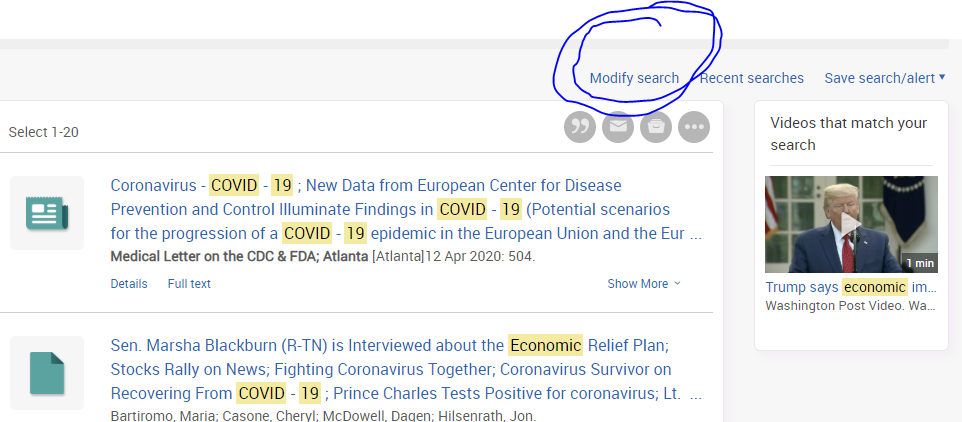
____________________________________________________________________
Start plugging in your search terms. ONLY USE ONE SEARCH TERM PER BOX. You can add a row if you need to search more than two terms at the same time. Play around with the drop-down menus on the right to further restrict your searching, like telling the database to only give you articles that mention Covid-19 or Capitol rioters in the title.
Here's what my search for the Covid-19 option looks like (follow along and adapt this example for the Alleged Voting Fraud if you chose that option):



