For Ultimate_Writer
ENGL308 Project #1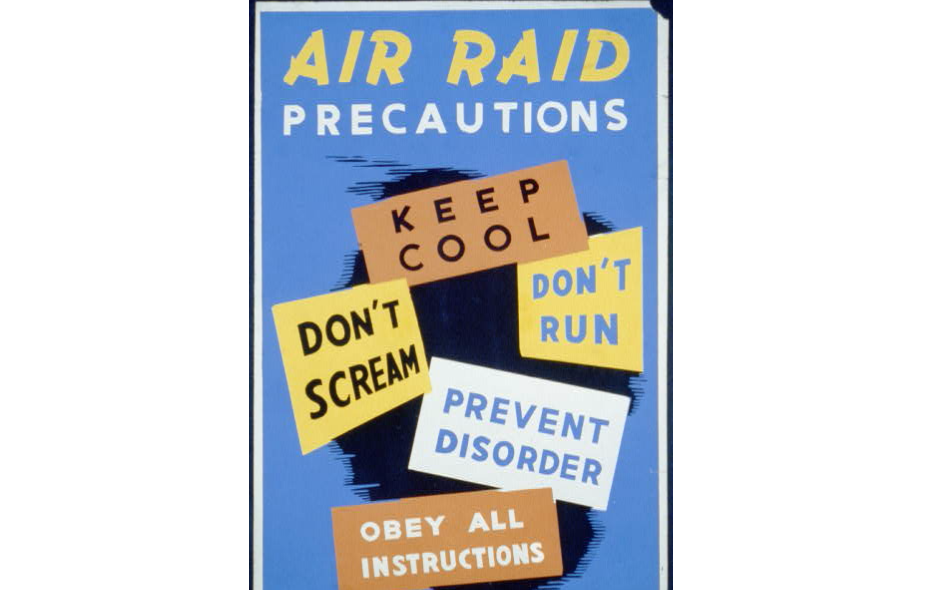
Technical Instructions
The company you work for is incorporating a new technology into their work processes. Your manager has asked that you produce three (3), 1-2 page (front/back) handouts for employees to help learn and use the new technology. Your handouts must include annotated screenshots as well as written instructions.
To complete this assignment you will select one of the digital applications list below; please select something you have never used before and to which you already have access. You will be responsible for developing three (3), one (1) physical page (it can be both front and back) instructional documents for how to use the application. Each instruction document must focus on a very specific element like, but not limited to, adding a hyperlink, editing an image, sharing an item, publishing an item, and/or commenting. You must also include at least one annotated screenshot per instructional document.
Possible Applications| Zoho Apps (only pick one) Project Management
Presentation Softwares
Diigo Google Maps (making a map) Google Forms Audio (Audacity) Images
Stormboard Realtime Board Padlet | Mind/Cluster Mapping
Timelines
Video
|
To earn a passing grade (a C, 70-79 pts) you must fulfill the minimum requirements of the project:
_____provide three (3) instructional documents for a specific digital application
_____the instructional documents do NOT provide instructions for how to start an account
_____each individual instructional document is no longer than one 8.5x11 document (it may include content on both front and back)
_____instructional steps are numbered
_____each instructional document includes at least one (1) annotated visual to help provide instruction
_____provide a clear organizational structure to the project.
_____focus each paragraph with a single clear organizing point and discuss details, examples, and evidence that support the point.
_____check that sentences are complete with a subject and agreeing verb (no fragments or run-on sentences).
_____write and/or speak in an intelligible manner (not have so many grammar, mechanics, etc. issues that make the meaning of the text incomprehensible and/or loud enough to head words/lyrics; spoken slowly enough, and enunciated clearly enough, to understand spoken words).
To earn an above average grade (a B, 80-89 points) you will also need to:
_____instructional document has clear, concise, and descriptive title
_____the document’s introduction briefly describes what the instructions cover
_____the instructional documents do not focus on the product, they focus on the tasks
_____the instructions are easy to understand
_____each step starts with an action (verb) then describes the result of the action
_____use active voice or imperative/command form (do not use passive voice)
_____the steps are broken into appropriately management chunks
_____the annotated visuals are easy to understand and use
_____visuals include titles
_____instructions reference the visuals using titles
_____the visual and associated instructional step are in close proximity
_____annotations are concise and relevant to the instructional materials
_____layout and design is balanced and provides direction
_____the document uses white space appropriately; content is not cluttered on the page
_____layout and design elements are consistent within and across the instructional documents
_____make each paragraph clearly function as a part of the project's argument.
provide clear transitions between the paragraphs above and below that show how each _____paragraph's main points are related to one another.
_____check that there are no pronouns with unclear referents.
_____use words correctly and consistently in their meanings.
_____make sentences are tight and concise (no redundant or awkward words or phrases).
To earn an excellent grade (an A, 90-100 points) you will also need to:
_____the instructions are easy to follow
_____each step is separated visually (single-space within steps and double-space between)
_____are any headings clearly and concisely introducing the upcoming section
_____are any notes, cautions, or warnings set off or highlighted
_____all content in the visuals is clear, crisp, and easily recognizable
_____annotations are produced in a consistent visual style
_____if the visual contains a lot of information, the supporting text helps the reader identify appropriate focal points
_____different typefaces are used, they are used consistently
_____make sentences clearly flow from one to another, occasionally using transitional words and phrases.
_____make sentences sound crisp and flow smoothly (when read aloud, sentences sound appealing).
_____check that there are no surface errors.
You cannot earn a B or an A without also completing all the requirements in the earlier grade groupings.
_____/100 points
“Air Raids Precautions” poster found at Library of Congress website.



